Table of Contents
1. Introduction
Despite the speedily rising interest in trading, only a handful of reliable platforms quickly come to mind. TradingView and MetaTrader 4 (MT4) have established themselves in that mix, but how does one compare versus the other?
This article is a concise guide to both leading platforms. You’ll learn the subtle and noticeable distinctions to help make the perfect choice tailored to your trading goals.
2. Deeper Dive Into TradingView and MetaTrader 4 Comparisons
TradingView may have stolen many hearts after its founding in 2011. However, the 2005-launched MT4 remains dominant even after the release of newer versions.
One undebatable similarity of both platforms is their impressive efficiency for trading and analysis. Their massive adoption hints most independent traders and top brokers may leave them 5-star reviews on a good day.
Conversely, technical analysts of all experience levels are always careful when suggesting the better trading platform. Each has unique features, several pros, and notable cons.
Thus, the following key aspects are worth considering when comparing both platforms:
2.1 User Interface and Design
The UI of both trading platforms can be overwhelming for first-timers. Newbies have tried simple (but usually valuable) courses to learn how to use charting tools, execute orders, etc.

That said, TradingView has a more appealing design to most users than MetaTrader 4. This is partially due to the significant gap between both platforms’ release dates and the update frequency.
TradingView is famous for its regular upgrades, adding new features and ground-breaking improvements, sometimes from community and user feedback.
On the other hand, MetaTrader 4’s developers have shifted all attention to their newer version – MetaTrader 5. Hence, there aren’t many significant updates for MT4.
2.2 Charting and Technical Analysis Tools
Based on functionality, TradingView is hands-down the better trading platform for technical analysis. Multiple features are advanced, continually improving, and highly customizable to meet every trader’s needs.
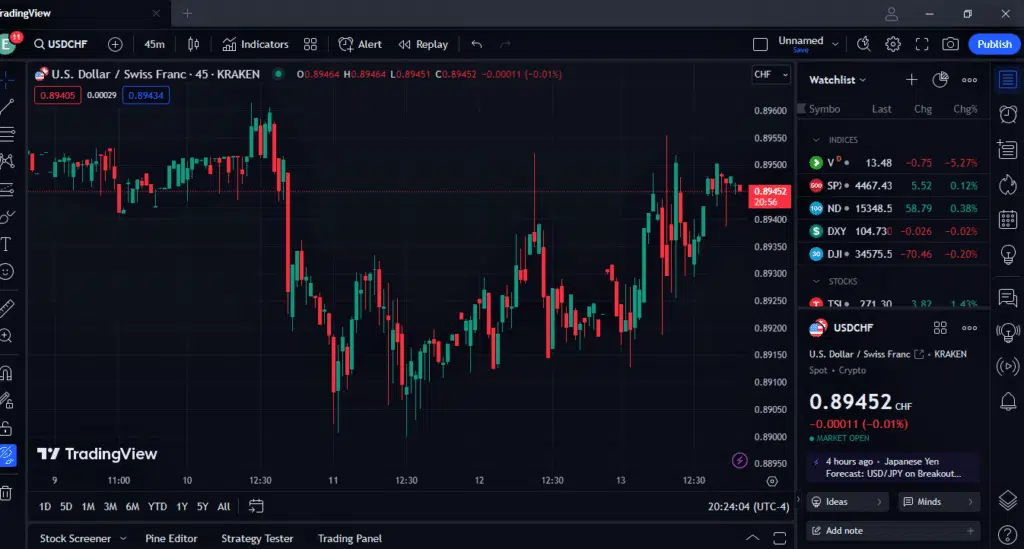
For example, users can analyze price action on more timeframes on TradingView than the customary one-minute (M1) to one-month (MN) options on MT4. They range from one-second to 45-minute and even 12-month periods.
TradingView also makes it much easier for traders to develop, implement, and share technical tools and automated strategies with others. The built-in indicators are vast and cutting-edge.
Admittedly, such advanced charting and analysis features make TradingView slower and less efficient on small computers, unlike MT4. Therefore, those with low-end devices settle for the more basic option.
2.3. Costs and Pricing Models
MetaTrader 4 is free for trading and analysis on a live or demo account. No special offers or additional features will incur costs for any user.
Hence, it’s always the go-to choice for traders on tight budgets.
One may have to pay broker spreads and trade commissions, but never for using the trading software.
On the other hand, TradingView has various paid plans for traders to enjoy the platform without restrictions. As of September 2023, the monthly offers range from $14.94 to $499.95.
While you can still analyze charts and use several tools chargeless, it gets frustrating when you want to go all in.
Some traders feel the subscriptions are worth it; others don’t. The final decision is up to you.
2.4. Accepted Brokerages
MT4 arguably wins this category, as almost every top broker is available for the platform. The few that don’t support MetaTrader mostly have a custom one, hoping to rival it.
The senior platform has become too famous for new and leading brokerages to ignore, thanks to implementation ease and low cost, among several reasons.
Contrarily, TradingView has a limited list of brokers it supports.
It forces you to accept one of them if you’re keen on live trading with the platform, and they can be restrictive. If not, settle for the demo “Paper Trading” option.
2.5. Multiple Device Support
Remarkably, both TradingView and MT4 are now compatible with several devices.
The maiden version of MetaTrader was strictly Windows-based. Traders would need to download and install the file from MetaQuotes Corp.
For TradingView, it was only web-based and could be accessible from any web browser. Hence, the platform permitted the usage of more optimal devices.
Today, they both have mobile and PC versions (Windows and iOS) for more flexibility, and TradingView still maintains its web option.
3. The Most Recommended Trading Systems for TradingView and MetaTrader 4
TradingView and MT4 are great trading software with exceptional individual qualities. One may be slightly better than the other in specific areas, like charting or pricing, yet both have similarities, like cross-platform compatibility.
Whatever choice you ultimately make, Indicator Vault has developed comprehensive toolkits to ensure your success.
3.1. TV Champ
TV Champ is an exclusive membership to an extensive collection of indicators custom-developed for TradingView. They work on the latest version accessible via web, mobile, and desktop.
These technical tools, ranging from ground-breaking Order Block Gen to the unprecedented Pullback Factor, make trading and analyses seamless and profitable on the platform.
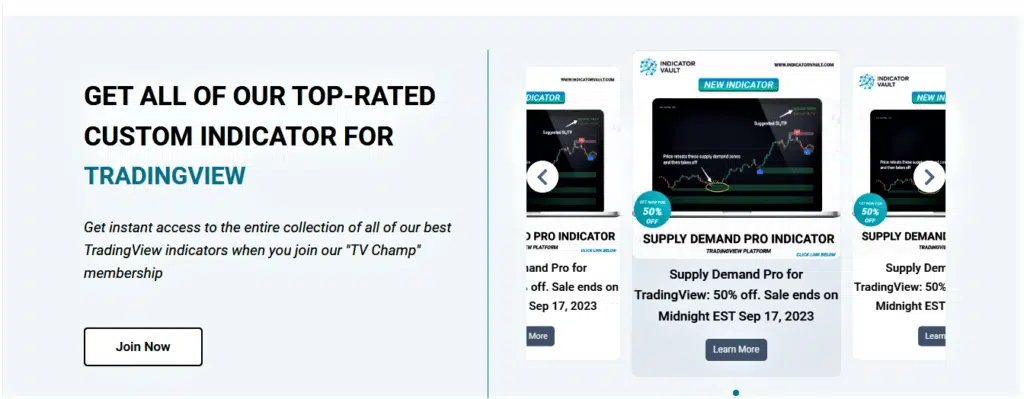
In a nutshell, below are a few benefits TradingView users will enjoy by subscribing to the TV Champ:
- Guarantee of utmost accuracy with price action and forecasts
- Freedom to practice any trading discipline, from position trading to swing trading and scalping
- Access to the new TradingView indicators (currently in development) once launched
- Easily customizable notification means to alert traders within and outside the platform
You can click here to learn more about this subscription for TradingView today.
3.2. Master MT4
If you prefer to unlock your trading potential with Meta Trader 4, the Master MT4 is a must-have. It comprises the best MQL-scripted indicators with multiple unique functions.
Supply Demand Pro, Natural Momentum, and Top Bottom Finder are only a few of the most sought-after options. However, 75+ systems will be at your disposal.
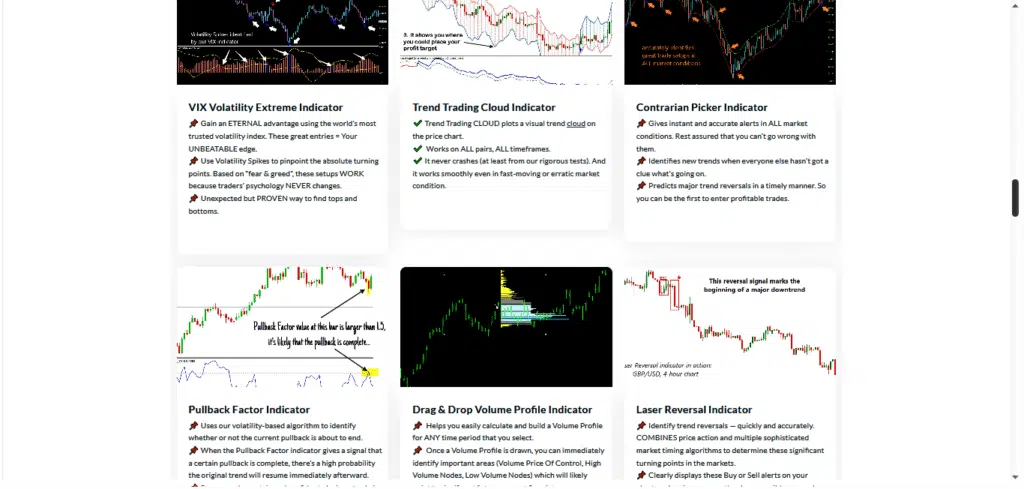
Here are a few ways you will improve as a trader with this subscription:
- Multiple perspectives on price action due to the myriad of MT4 indicators available
- Quicker assessment of trends, whether weak or strong
- First-hand awareness of potential reversals in any timeframe
- Ability to trade on any market your broker offers, whether Forex, stock, indices, etc
Sounds unbelievable? Try and see it for yourself here today.
4. Conclusion
TradingView and MT4 are some of the most recommended trading platforms at any time and day. They share a few impressive similarities, such as their support for custom indicators and strategies.
However, their differences are significant enough to influence your software choice as a new trader.
If you prefer TradingView, opt for Indicator Vault’s TV Champ membership to access exclusive trading tools customized for the platform. On the other hand, MetaTrader 4 users will multiply their success rate with Master MT4.
Please share this article on social media for more exposure, and don’t forget to give your opinions in the Comment Section below.








