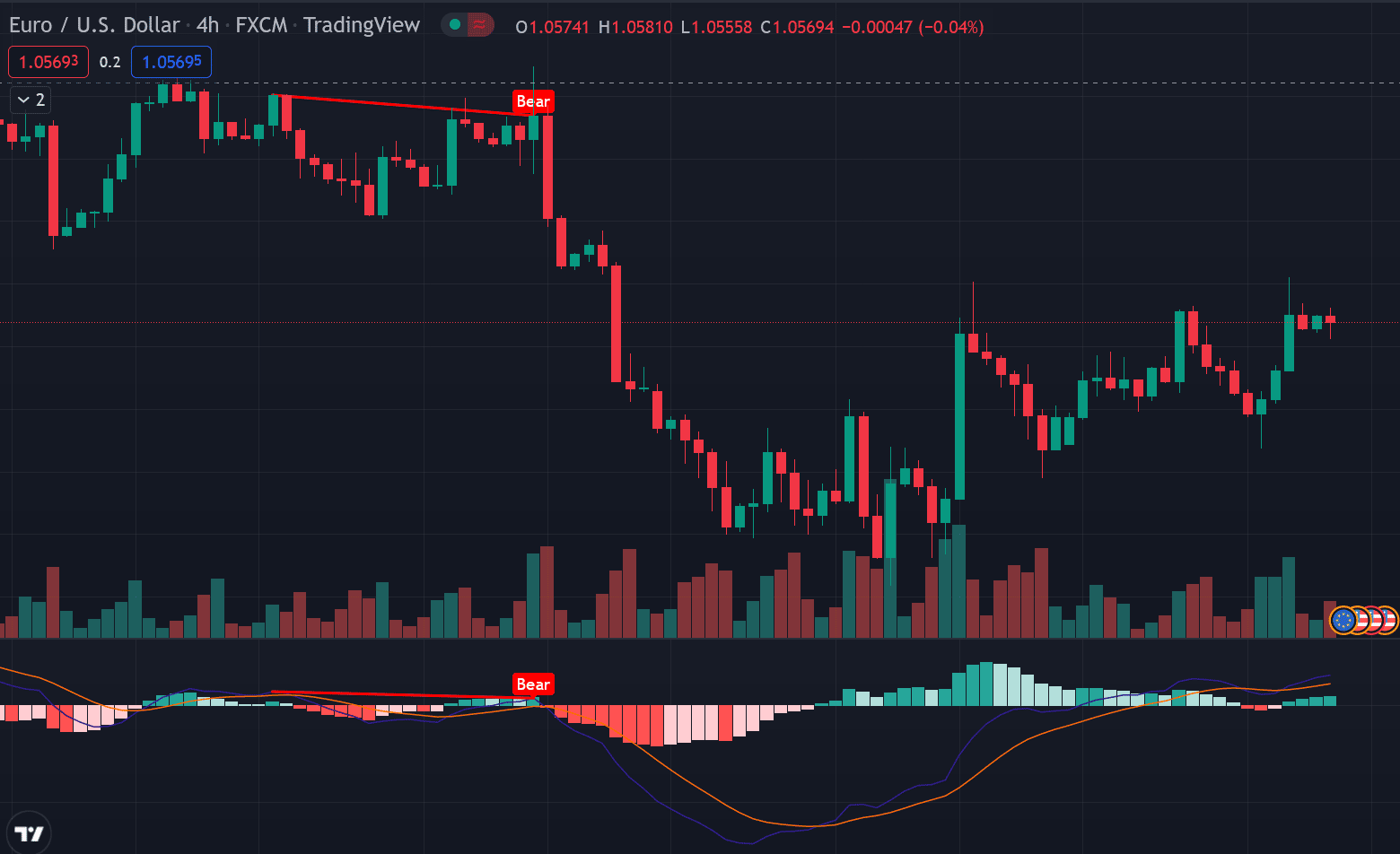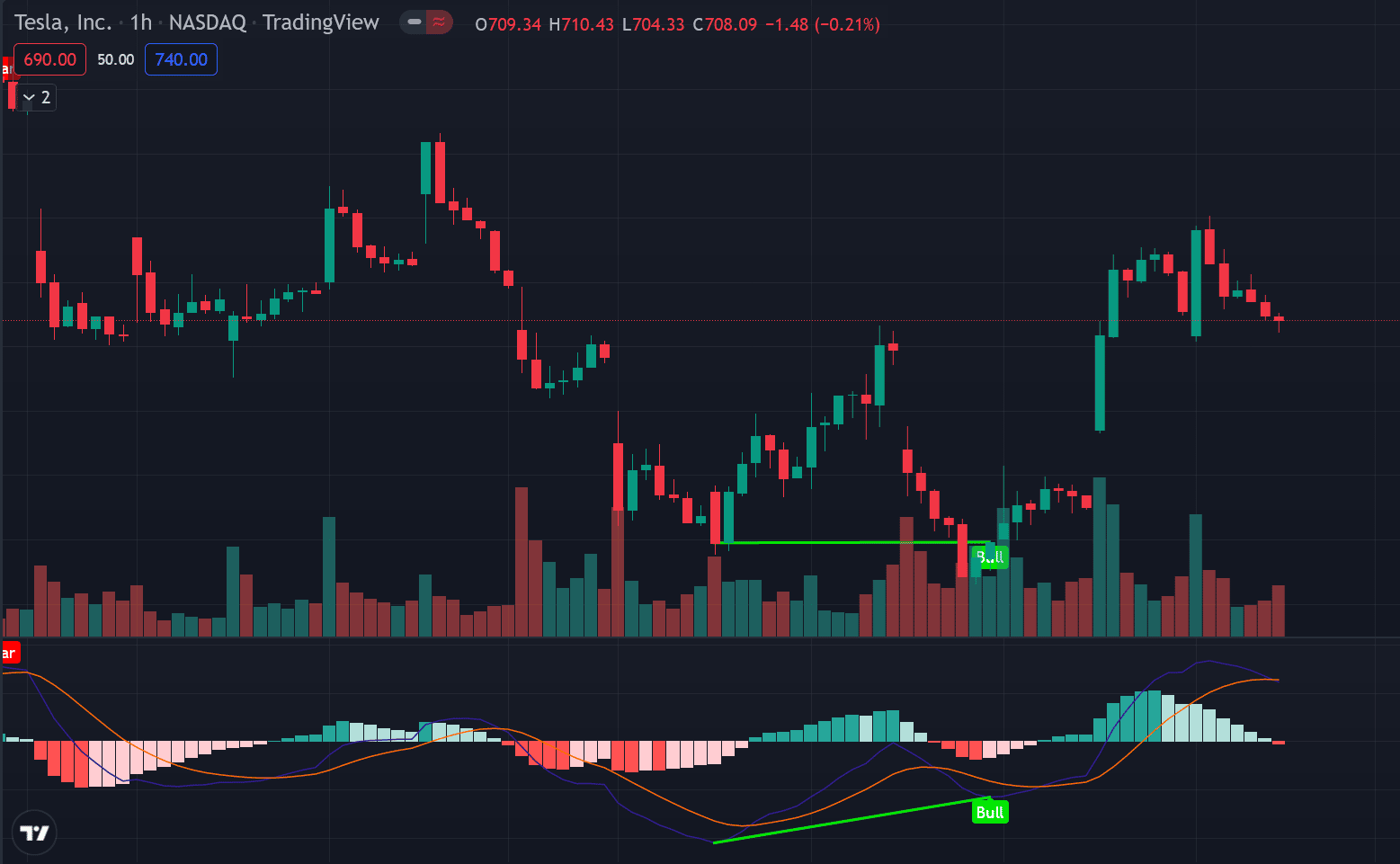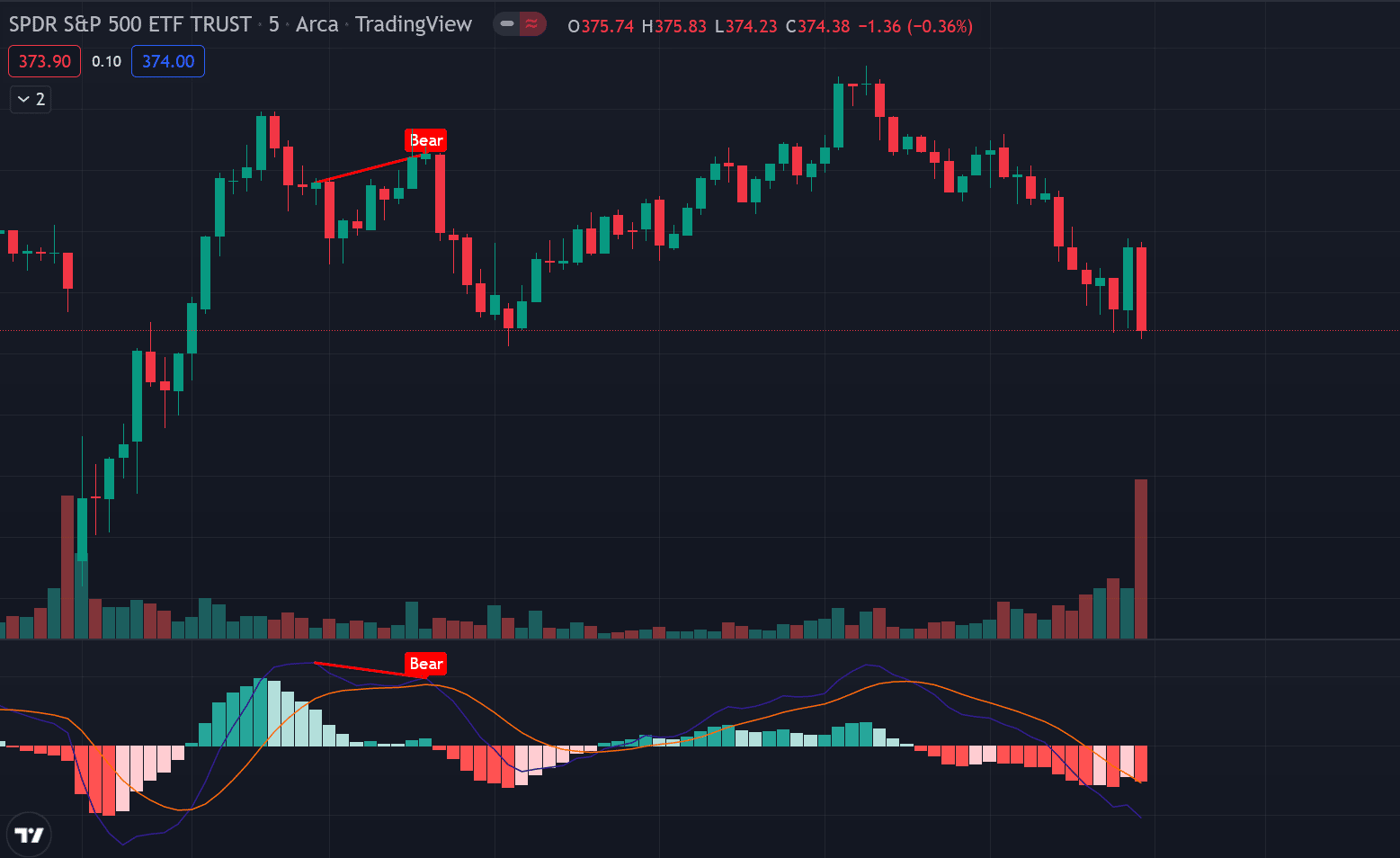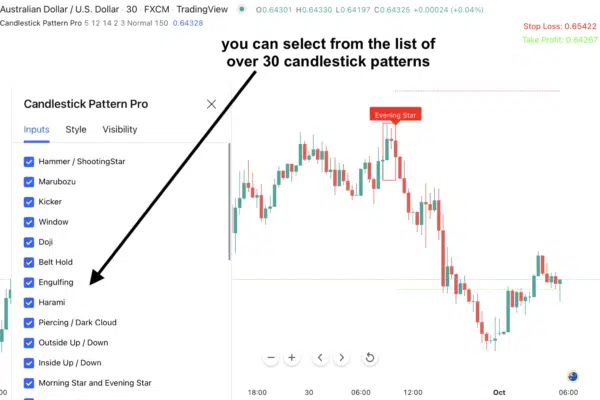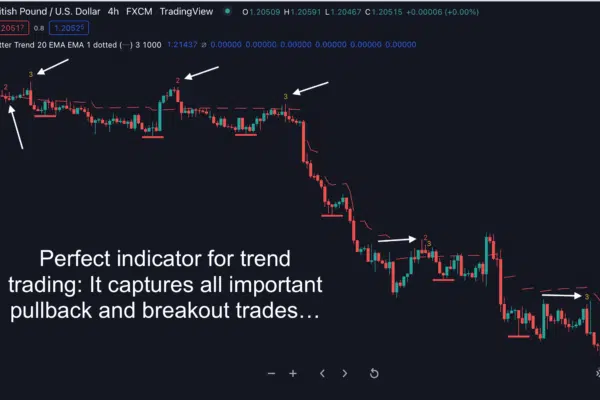Divergence Solution for TradingView
$299.00
📌 Detects all possible reversal trade setups based on divergence and works in MANY markets across ALL timeframes.
📌 Works equally well for scalpers, day traders, and swing traders.
📌Filters out most (if not all) false signals, so you’ll get the VERY BEST trade setups.
Tradingview users, if you trade divergence at all, this is FOR YOU:
New Divergence Solution for Tradingview indicator scans the market for high-probability divergences (with 2 custom filters)
Hi there,
If you like the thrill and profit potential of reversal trading, this might be the most exciting letter you’ll read this year.
Here’s why:
We’ve just put the finishing touch on our brand-new indicator for the Tradingview platform called “Divergence Solution”.
It’s hands-down my favorite way to spot divergences on Tradingview
Let me show you an example of how the Divergence Solution indicator work (on AAPL stock). And then I’ll explain exactly how it works:
First, the Divergence Solution indicator detects all possible reversal trade setups based on divergence.
And in case you didn’t know, divergence is one of the most time-tested & proven strategy for trading reversals.
The best part is — divergence is UNIVERSAL. It works in MANY markets across ALL timeframes. In other words, many professionals consider divergence as THE standard method for trading reversals.
But… brace yourself. We took divergence trading to the next level:
Once all possible trade setups have been found, the Divergence Solution indicator uses our patent-pending TRIPLE CONFIRMATION algorithm to rank these trade setups by WINNING PROBABILITY.
And then the indicator eliminates most (if not all) false signals and shows you ONLY the very best trade entries that have the highest probability of winning.
Next… and here’s where it gets REALLY interesting:
There’s a reason we aptly named this indicator “Divergence Solution”.
Because it’s as close as it gets to a COMPLETE, AUTOMATED trading solution:
Once a trade entry is triggered, the indicator will show you the best place to place your stop loss and take profit.
In other words, Divergence Solution gives you EVERYTHING on a silver platter: High-probability trade entry, stop loss, take profit…
It does all of the hard work for you. You no longer have to guess when to enter or where to set your stop loss & take profit. Everything’s taken care of. You don’t have to lift a finger.
And if you ask me…
Divergence Solution is the EASIEST way to profit from trend reversals IMHO…
And just to prove it, let me show you the Divergence Solution indicator in action on MANY currency pairs, on ALL timeframes:
GBP/USD daily timeframe:
In this example, the Divergence Solution indicator detected 2 signals in a row: The first signal results in an easy 470-pip winning trade.
And the second signal gives us 1060 pips in profit at the moment. This trade is still on-going. And I think we’ll probably hit our profit target pretty soon, banking even more profit.
This second trade is particularly interesting because it perfectly illustrates the principles behind Divergence Solution. So let me zoom in on this trade to show you how easy it is to profit from the Divergence Solution indicator:
First, when the market is overbought, the indicator is looking for any instance of bullish divergence.
And once a bullish divergence is found, the indicator is waiting for a confirmation using our patent-pending TRIPLE CONFIRMATION algorithm.
And when all these stringent criteria for confirmation are fulfilled, the Divergence Solution will issue a buy alert.
This way, we make sure that we eliminate most of the downside of trading reversals (which is false signals) while retaining ALL the upside of trading reversals (which is its gigantic profit potential).
In addition, did you notice that…
The default settings for our stop loss and take profit ALWAYS ensure that the Reward:Risk ratio of EVERY trade is 3:1.
Which means, when you lose, you’ll lose only a little. But when you win, you’ll win BIG.
And that also means you only need to win 34% of the time in order to make a profit!
Next, let’s analyze how the Divergence Solution works on other pairs and timeframes:
USD/AUD 1-hour timeframe:
This time, we’ll anayze a day-trading timeframe: 1-hour timeframe. In this example, shortly an instance of divergence occurs, our Triple Confirmation criteria are fulfilled.
First we’ve got a sell signal. The market quickly goes down in our favor. And we’re up 430 pips already.
Then, we’ve got 2 more buy signals. And they all materialize into sizeable profits.
Anyhow, this example on the 1-hour timeframe (which is perfect for day traders) takes me to another important points:
The Divergece Solution indicator works equally well for scalpers, day traders, and swing traders.
For example, here’s a winning trade on EUR/USD 4-hour timeframe which is perfect if you’re a swing trader:
Anyway, my favorite part is that…
The Divergence Solution indicator filters out a lot of false signals, so you’ll get the highest-probability trade setups.
And by the way, it’s very very easy to trade with Divergence Solution because…
The indicator gives you all kinds of alerts: Pop-up, Sound, Email, and Push Notifications as soon as a setup appears…
Plus… you’re in total control. For example, you can change the color of any text, entry, stop loss & take profit.
And… you can even set how strict you want the indicator to be. For example, if you’d like to be really strict and want to identify only the highest-probability trade setups, you could easily do so. On the other hand, if you want to get more trade setups, it’s also 100% possible.
In addition, the indicator is extremely flexible: Works on ANY currency pair… ANY time-frame.
It also works on indices, stocks, commodities, and futures. Virtually any instrument you could think of.
Frequently Asked Questions
After purchasing, you’ll fill out a short form that asks for your Tradingview username. And then, we’ll grant your username access to all our indicators within 24 hours.
It works on ALL markets internationally that are available on Tradingview: FX, stocks, indices, commodities, futures, etc…