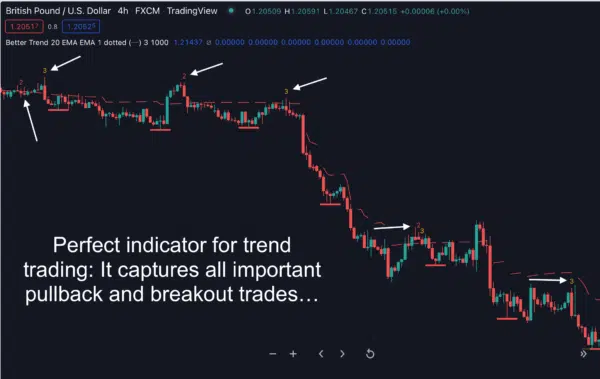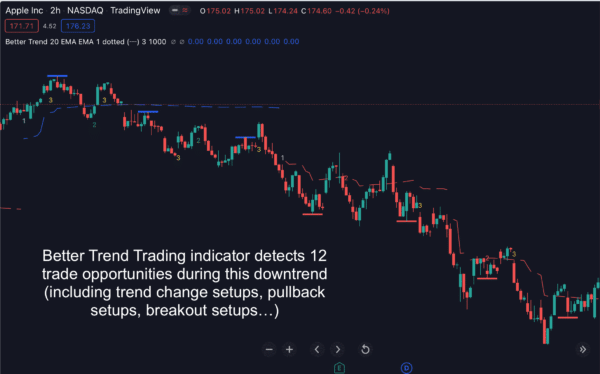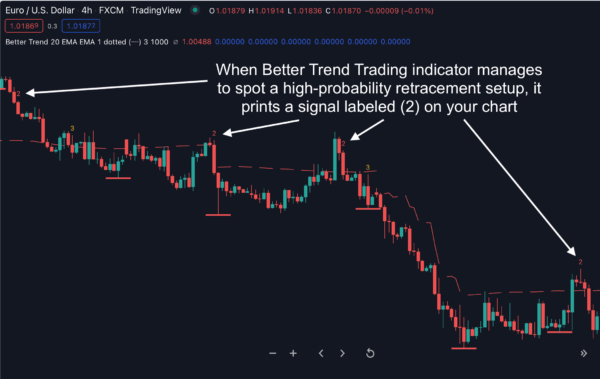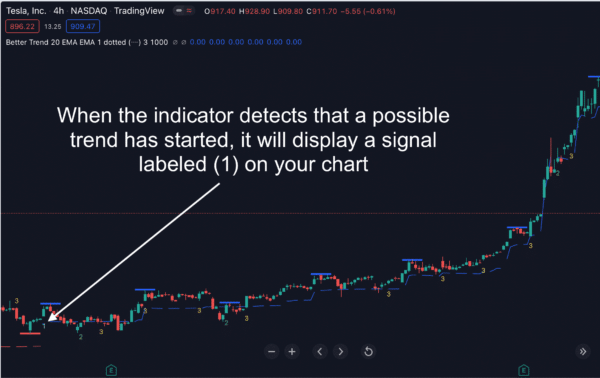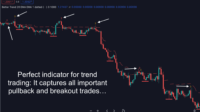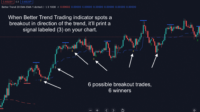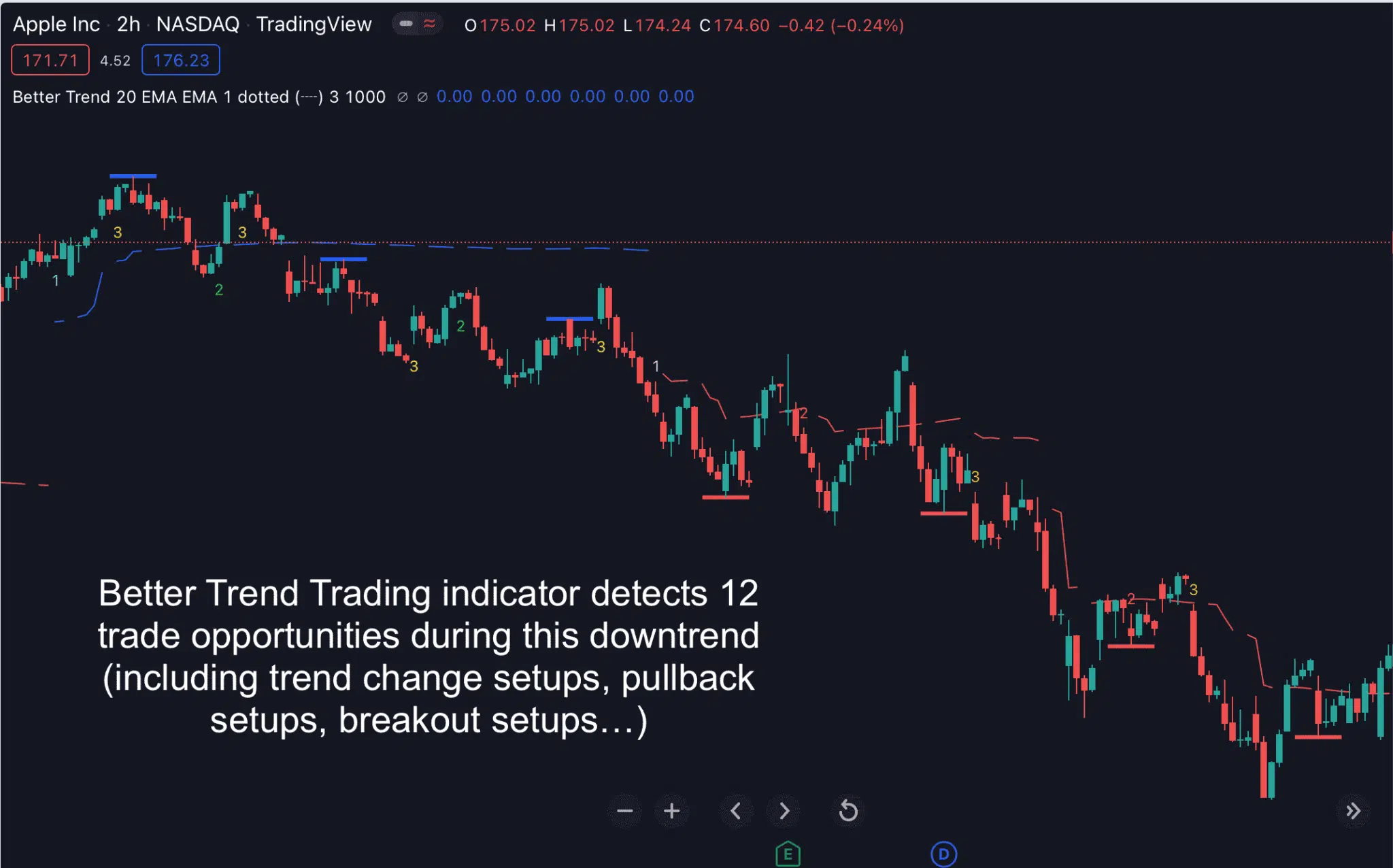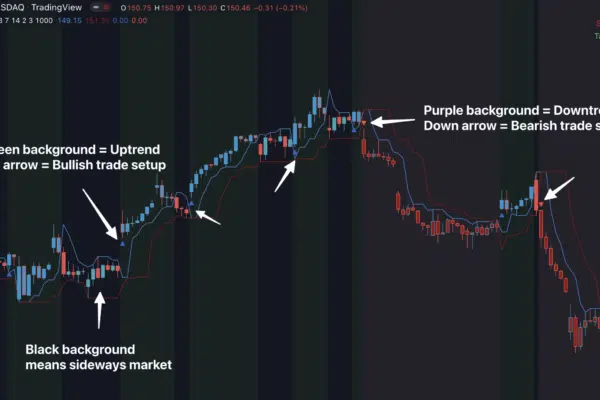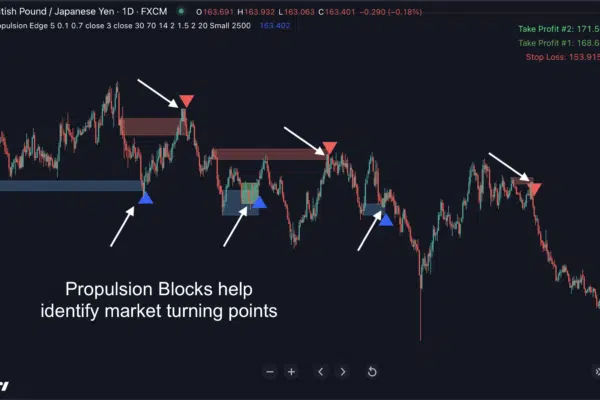Better Trend Trading for TradingView
$299.00
📌 This indicator detects the beginning of major market trends… and ALL PULLBACK setups… and ALL BREAKOUT setups… that happen during those trends.
📌 Most traders overlook some of the best trading opportunities that an established trend offers. But not you… YOU can spot them all with Better Trend Trading indicator…
📌 Works on ANY market (whether it’s FX, stocks, or indices).
It’s EVERYTHING a trend trader could ever hope for…
This “Better Trend Trading for Tradingview” Indicator Identifies 3 Different Kinds of High-Probability Trade Setups that Form During BIG Market Trends…
It’s my favorite trend indicator for Tradingview because of its VERSATILITY. Beginning of trends, pullbacks, breakouts: This indicator can spot them ALL.
Hey there,
The “Better Trend Trading” indicator helps you identify ALL trading opportunities during an established trend, including those “hidden” setups most traders overlook.
That way, you could profit as much as possible from these established trends, by taking advantage of easy, high-probability trading opportunities everybody else can’t find.
Here’s how it works:
Better Trend Trading indicator accurately spots the beginning of the trend…
The first thing our indicator does for you is: It tells you exactly when a new trend starts, so you can jump on the trend as soon as possible. And with our proprietary algorithm, Better Trend Trading indicator is able to spot the beginning of new trends very accurately.
Here’s an example:
And here’s the second kind of trading opportunities the indicator gives you:
Better Trend Trading indicator detects high-probability retracement / pullback setups with high profit potential…
Retracements and pullbacks are among the most profitable trade setups. But the problem is: It’s extremely hard to determine if a certain retracement is just a small market correction… or… it’ll turn into a real market reversal.
And even if you know that the price is gonna resume its original trend, it’s still difficult to decide whether a particular trade is worth taking or whether the trade offers a good risk-to-reward ratio.
Our Better Trend Trading indicator solves all these problems for you.
It detects ONLY the highest-probability retracement / pullback setups and it makes sure that these setups offer a great risk-to-reward ratio.
Here’s an example:
And it gets even better:
Better Trend Trading indicator also identifies all breakouts in direction of the trend for you…
We’ve specifically programmed the indicator so it’s able to identify not one, but TWO types of REAL breakouts in direction the trend. And from our research, these two types of trend-following breakouts are the absolute best in terms of accuracy and overall profitability.
When Better Trend Trading indicator finds a breakout with great profit potential, it will print a signal on your chart. So you can take advantage of these trade opportunities with great timing:
And this could be the best part of all:
During an established trend, Better Trend Trading indicator gives you up to 3 times more trades than other run-of-the-mill trend trading indicator…
Thanks to its multi-faceted algorithm, Better Trend Trading indicator is capable of recognize not one, but MULTIPLE kinds of trading opportunities that arise once a trend is established. Most run-of-the-mill trend indicators completely miss those setups.
But not our Better Trend Trading indicator.
Because our indicator analyzes not only price movement, but also market timing, and volatility… it gives you up to 3 times more trades during a certain established trend. So you could extract the most profit from the trend.
It helps you jump on a trend right from the beginning or after a retracement.
And it helps you enter new trades (or add to your position) when you see breakouts in direction of the trend or after a pullback has taken place.
It even helps you identify market reversals long before anybody else finds it.
Useful Videos
Frequently Asked Questions
After purchasing, you’ll fill out a short form that asks for your Tradingview username. And then, we’ll grant your username access to all our indicators within 24 hours.
It works on ALL markets internationally that are available on Tradingview: FX, stocks, indices, commodities, futures, etc…