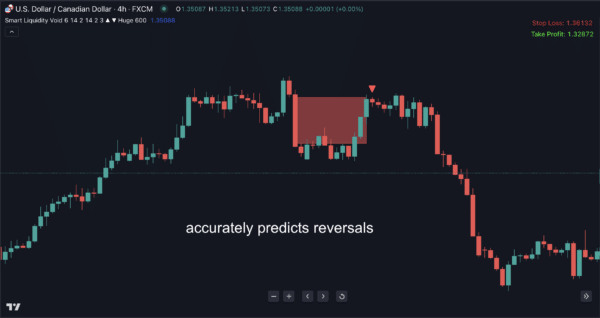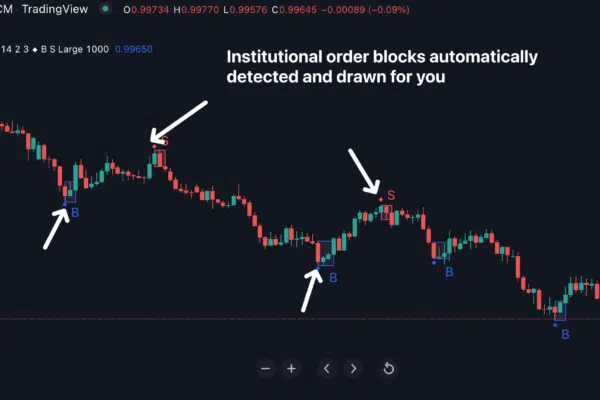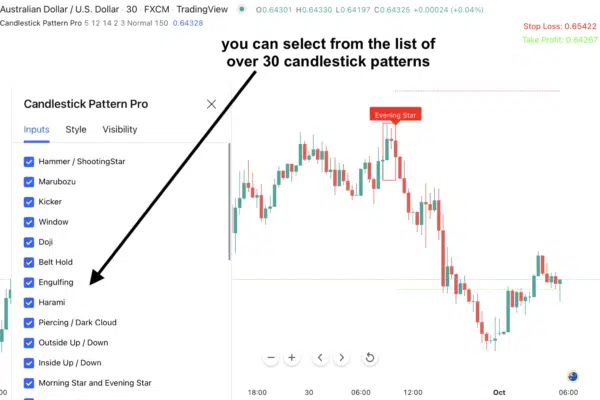Smart Liquidity Void for TradingView
$299.00
✅ Unlock Liquidity Voids’ Power: Spot Market Imbalances and Seize Trading Opportunities
✅ Predict Reversals or Continuations: No more guessing! It analyzes price movements and liquidity voids to predict with high accuracy whether the market will reverse or continue its trend
✅ Effortless Trading Decisions: Entry, Exit, and Profit Levels Made Simple!
Predict What Happens After Big Price Jumps With “Smart Liquidity Void for Tradingview”
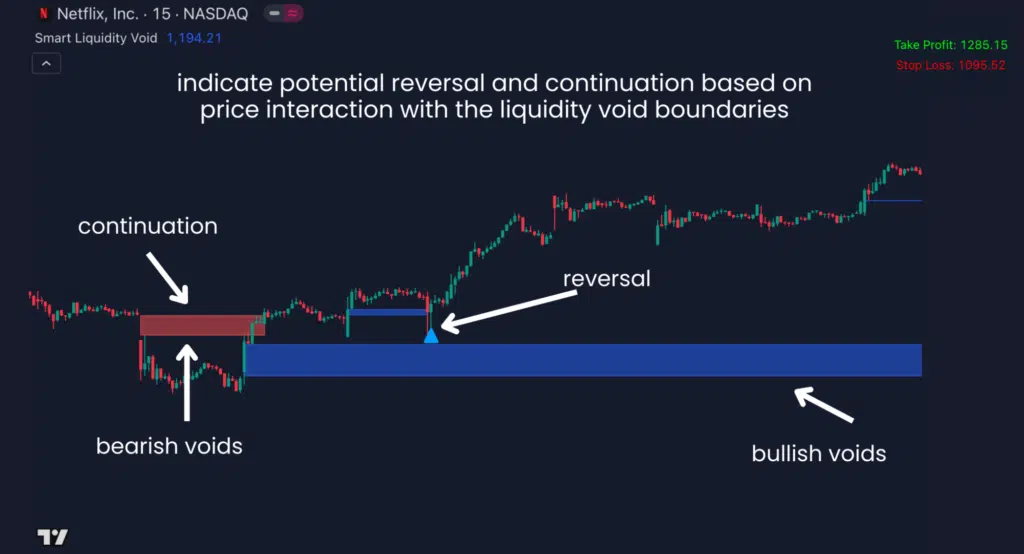
Have you ever watched a chart and suddenly seen prices jump several levels in an instant?
One minute, everything’s normal. The next, there’s a massive green or red candle that seems to skip over several S/R levels completely.
If you’re like most traders, you’ve probably noticed that price almost always comes back to these zones. The market has unfinished business… a magnetic pull that brings price back to fill these “gaps.”
Professional traders have been exploiting this phenomenon for decades.
They know these sudden moves create what we call “market imbalances” or “liquidity voids”, areas where price moved so quickly that no trading actually took place there.
And they know that prices will almost always return to these zones.
The “Return Trip” That Makes or Breaks Your Trading Account
Here’s where most traders run into trouble…
When price returns to these zones, you face a critical decision:
- Do you expect the price to reverse once it fills the zone, creating a perfect opportunity to ride the next wave?
- Or will price continue pushing through the zone in its current direction, potentially stopping you out if you bet on a reversal?
Make the wrong choice, and it can be costly.
Most indicators might show you where these zones exist. But they leave you completely in the dark about what will happen next.
It’s like they point you to a fork in the road, then abandon you at the most crucial moment.
That’s where Smart Liquidity Void for TradingView shines.
It’s The ONLY Indicator That Reveals What Others Can’t: Whether Price Will Reverse or Continue When They Fill These “Imbalances”
Not only does it identify these high-probability “return zones” but also PREDICTS whether the price will reverse or continue when it gets there.
After years of research and testing across multiple markets and timeframes, we’ve discovered something remarkable:
The SPECIFIC WAY price returns to these zones tells you what will happen next with astonishing accuracy.
Smart Liquidity Void captures this critical insight and turns it into precise, actionable trading signals.

Here’s How It Works:
Step 1: Automatically Detecting Market Imbalances
The indicator constantly scans your charts for abnormally large price movements… candles that are significantly larger than the surrounding price action.
When it finds one, it automatically draws a colored rectangle around this zone:
- Red rectangles – bearish void for downward price jumps
- Blue rectangles – bullish void for upward price jumps
These rectangles remain on your chart, showing you exactly where price is likely to return.

Step 2: Predicting How Price Acts When It Fill These Gaps
When price eventually returns to fill one of these zones (and it almost always does), Smart Liquidity Void analyzes HOW price interacts with the zone boundary:
- Soft Touch: If only the wick of a candle touches the boundary (a more cautious approach by the market), the indicator predicts a REVERSAL. Price is likely to bounce off the zone and move in the opposite direction.
- Hard Touch: If the body of a candle crosses the boundary (a more aggressive move), the indicator predicts CONTINUATION. Price is likely to push through the zone and continue in its current direction.
This distinction is what sets Smart Liquidity Void apart from every other indicator on the market.
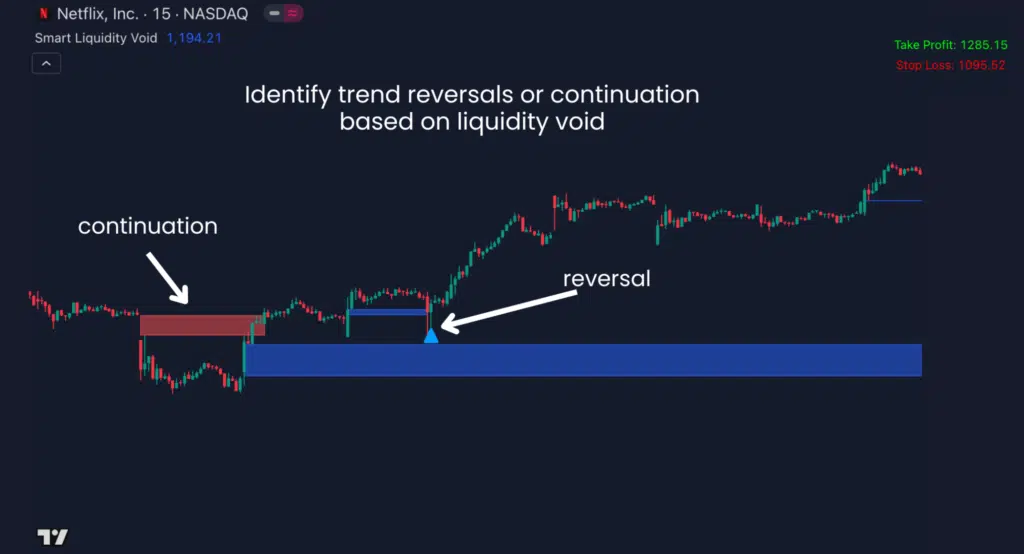
Step 3: Complete Trade Guidance
For each setup, the indicator doesn’t just make a prediction, it gives you everything you need to execute the trade with confidence:
💥 Precise entry points at the optimal moment
💥 Calculated stop loss levels to protect your capital
💥 Multiple take profit targets to boost your gains
It’s as close to an automated trading system as you can get without giving up manual control.
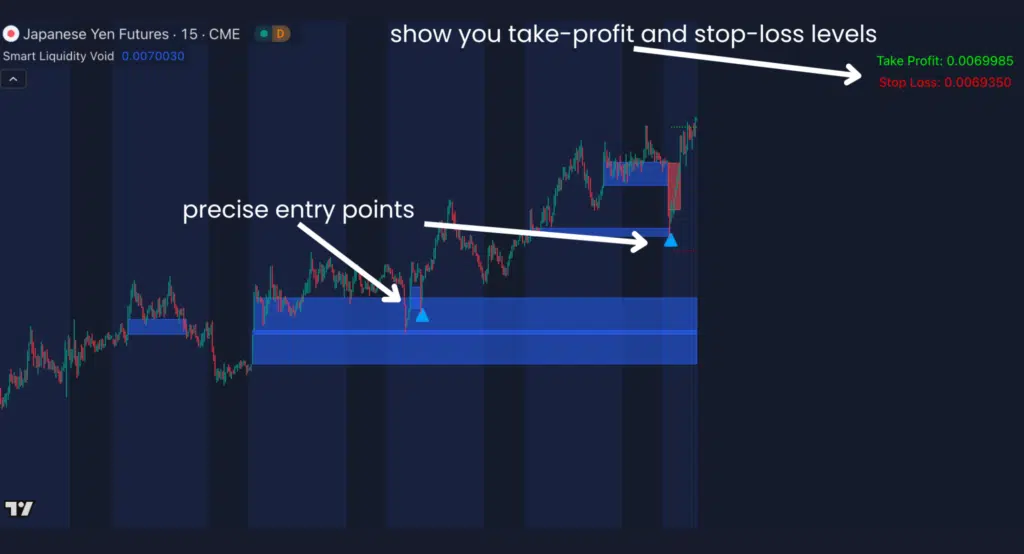
The Proof Is In The Charts
Example 1 – Successful Reversal

In this example, a large bearish candle created a red rectangle (liquidity void). When price returned to the zone, it touched the upper boundary with just the wick of the candle (a “soft touch”).
Smart Liquidity Void correctly predicted a REVERSAL, and price dropped drastically in the next few hours.
Example 2 – Successful Continuation

In this stock example, price returned to a blue rectangle with significant momentum, crossing the boundary with the body of the candle (a “hard touch”).
Smart Liquidity Void predicted CONTINUATION, and the stock rose another 4.5% over the next week.
Smart Liquidity Void Works In Every Market, Every Timeframe
We’ve tested Smart Liquidity Void extensively across:
👉Timeframes: From 1-minute to Monthly charts
👉FX pairs: EUR/USD, GBP/JPY, AUD/CAD and more

👉 Stock markets: AAPL, MSFT, TSLA and others

👉 Futures: ES, NQ, CL, and other contracts

Perfect For Multiple Trading Styles
- Day Traders: Catch intraday reversals with precision timing
- Swing Traders: Identify multi-day reversal points with confidence
- Pattern Traders: Add a statistical edge to your chart pattern analysis
- Trend Traders: Know when trends will continue through important zones
- Reversal Traders: Find high-probability turning points with clear confirmation
Easy To Use, Even For Beginners
Smart Liquidity Void comes with:
- Visual alerts that appear directly on your chart
- Push notifications to your mobile device
- Email alerts for when you’re away from your computer
- Sound alerts for real-time monitoring
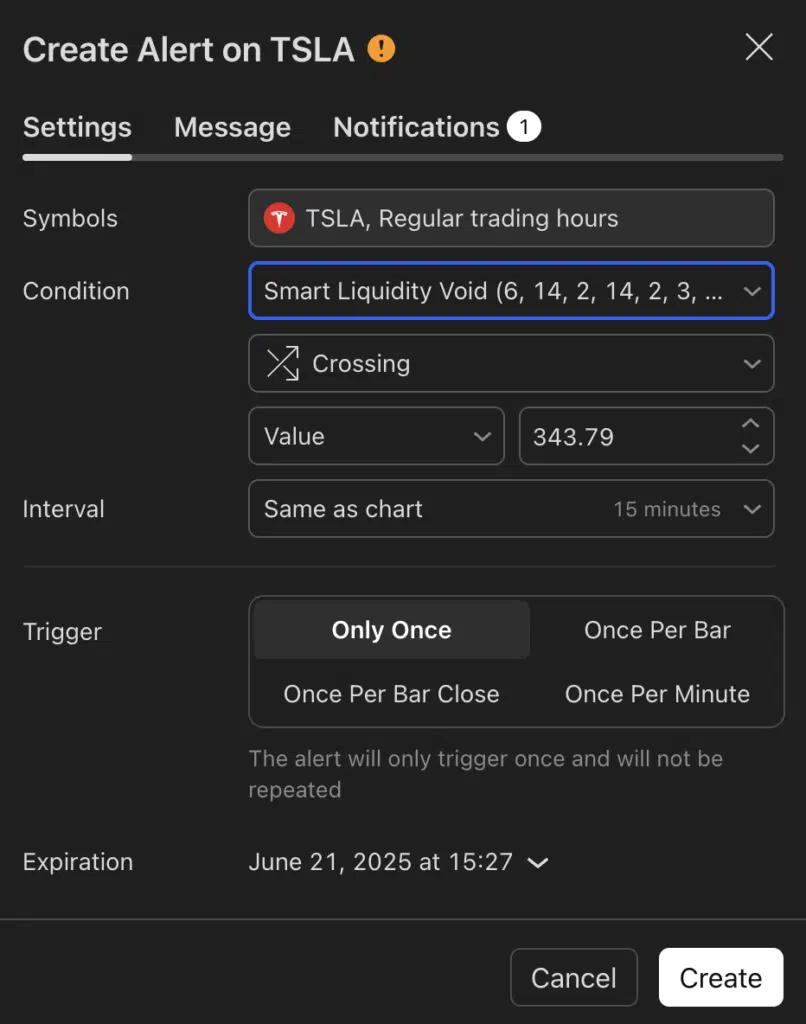
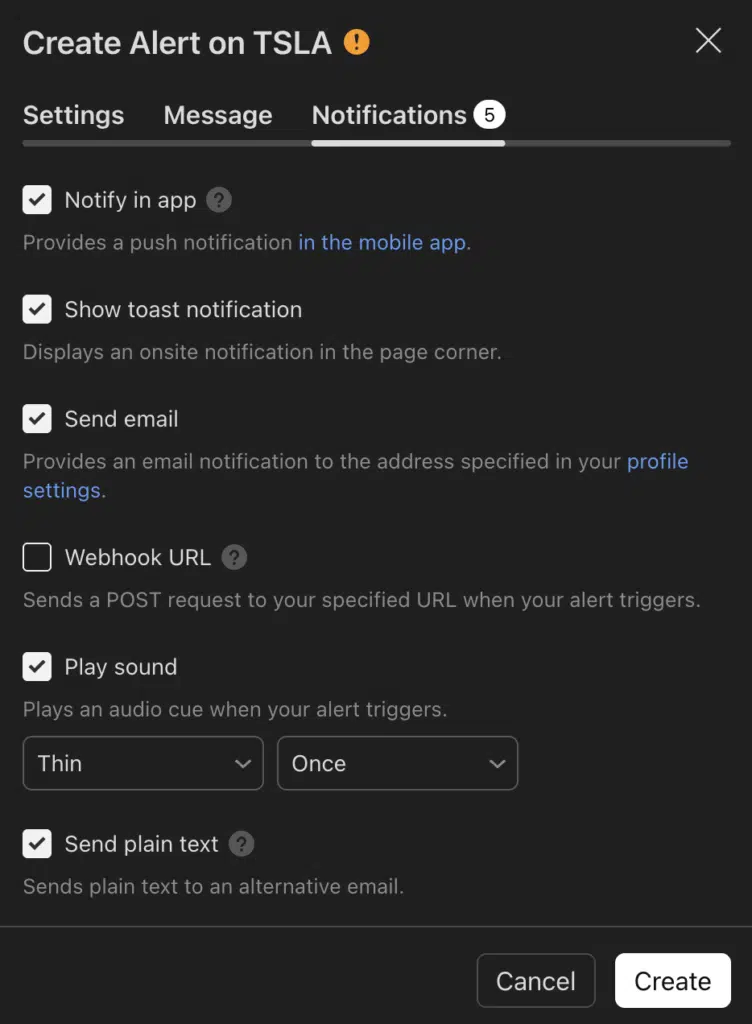
The indicator is fully customizable, allowing you to:
- Adjust sensitivity for identifying significant price moves
- Customize colors for different types of zones
- Choose which alerts you want to receive
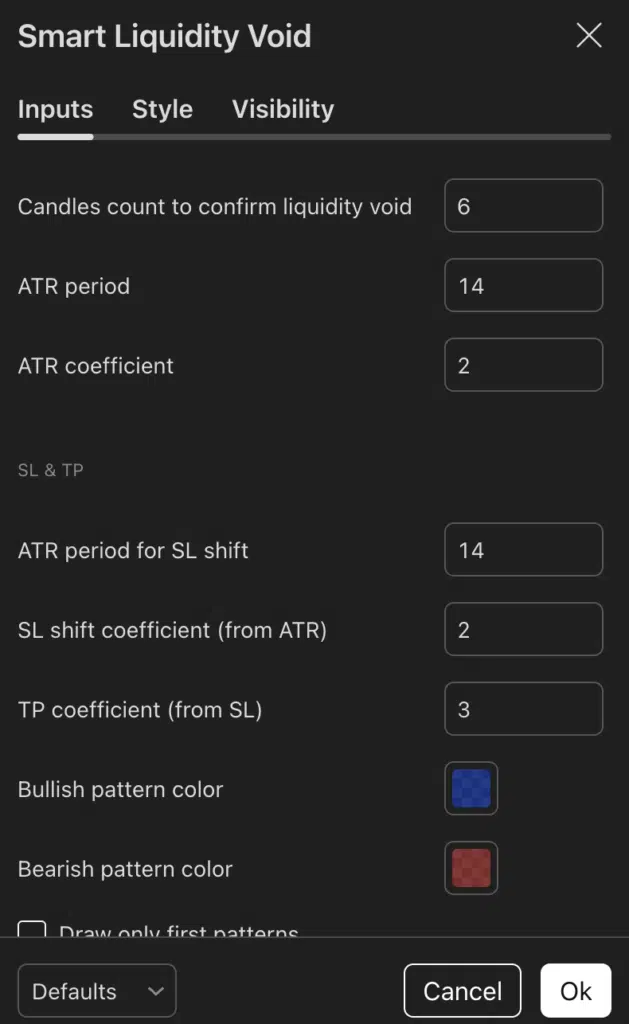
Frequently Asked Questions
After purchasing, you’ll fill out a short form that asks for your Tradingview username. And then, we’ll grant your username access to all our indicators within 24 hours.
It works on ALL markets internationally that are available on Tradingview: FX, stocks, indices, commodities, futures, etc…