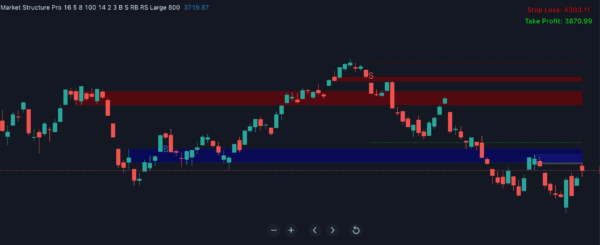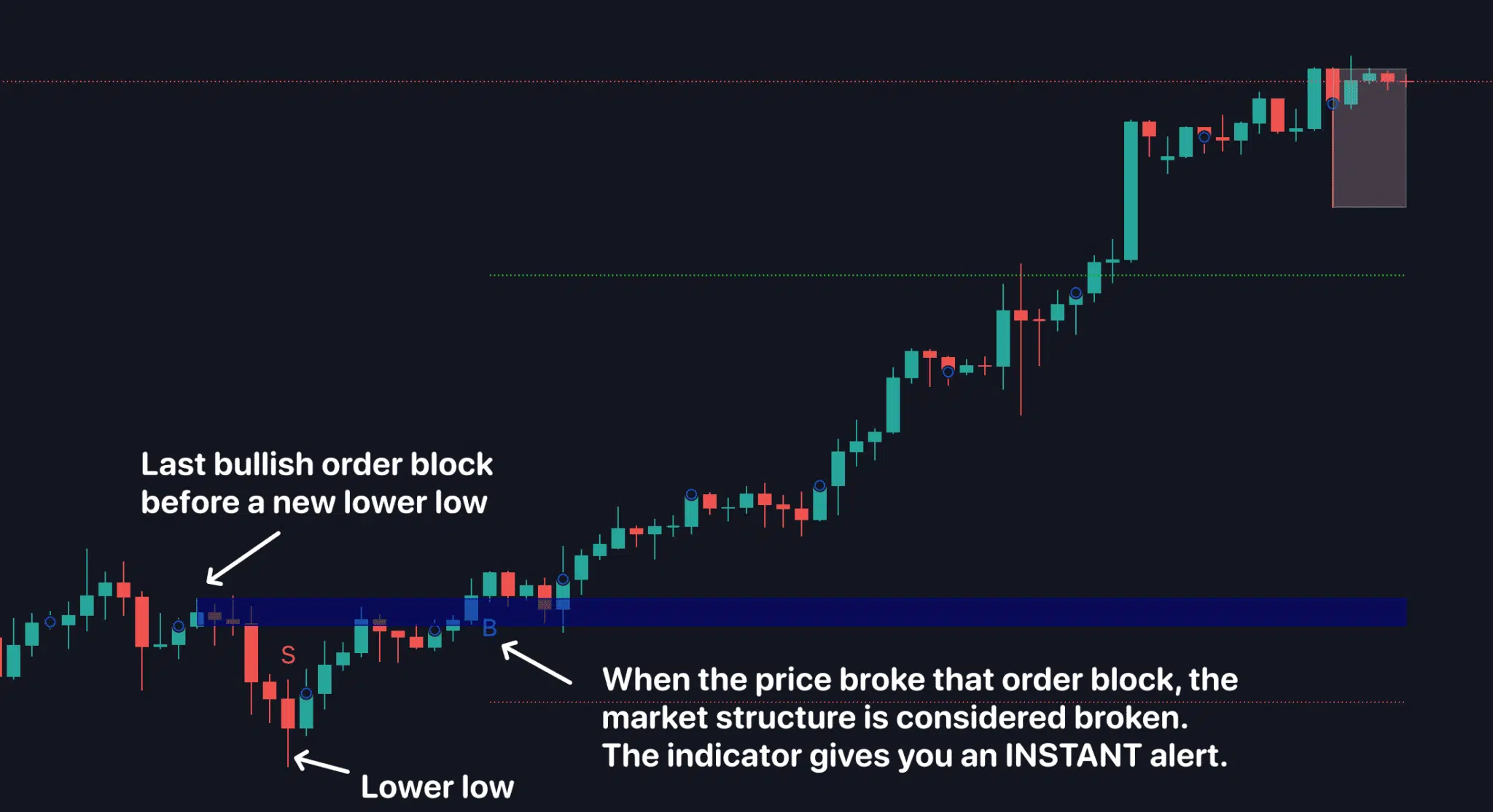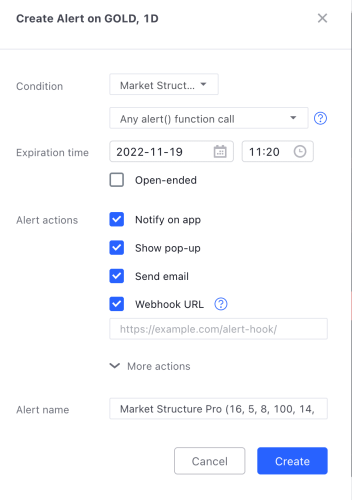My favorite indicator for spotting market structure breaks:
New “Market Structure Pro for Tradingview” Indicator Instantly Tells You when the Current Market Structure Is BROKEN… and Price Is Likely to Skyrocket or Nosedive.
Watch the video below for a short demo:
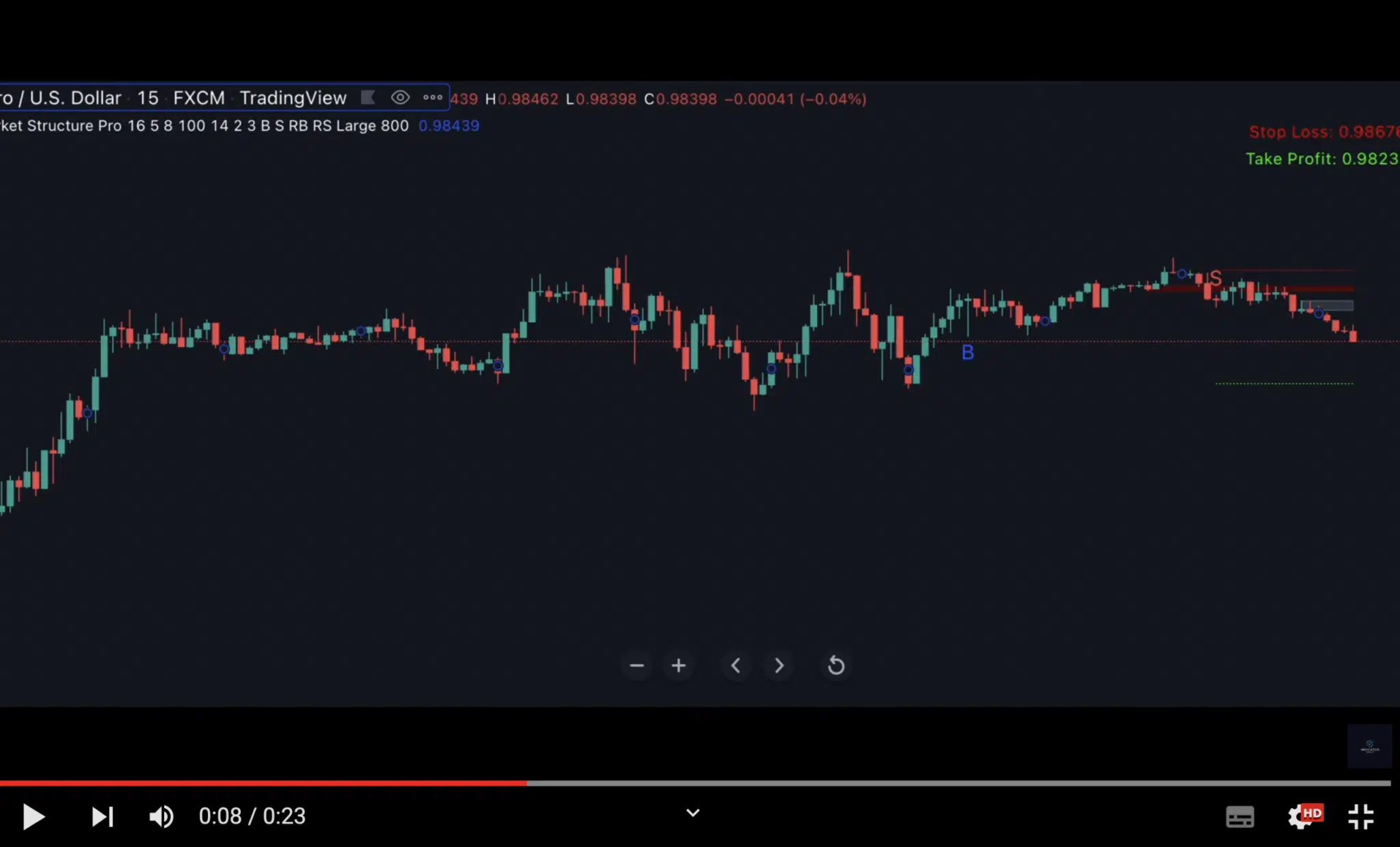
What exactly is this indicator?
Market Structure Pro for Tradingview detects significant breaks in market structure.
Once the current market structure is broken, there’s a high probability that a major reversal will occur.
Here’s exactly how it works:
In a downtrend, Market Structure Pro for Tradingview identifies the last bullish order block before the most recent lower low. It then draws a rectangle around that order block.
As new bars form, the rectangle is extended. When the price finally breaks this rectangle, the current market structure is considered broken. And the indicator prints an arrow on your charts. Plus all other forms of alerts (pop-up, visual, audio, emails, etc…).
And of course, the same principles also apply for uptrend & bullish markets.
“Market Structure Pro for Tradingview” is my favorite way to identify breaks in market structure, hands-down.
Combine this fascinating technology & multi-timeframe analysis, and you’ll have a proven way to identify trend reversals across all markets.
Watch this short clip to see this amazing indicator in action:
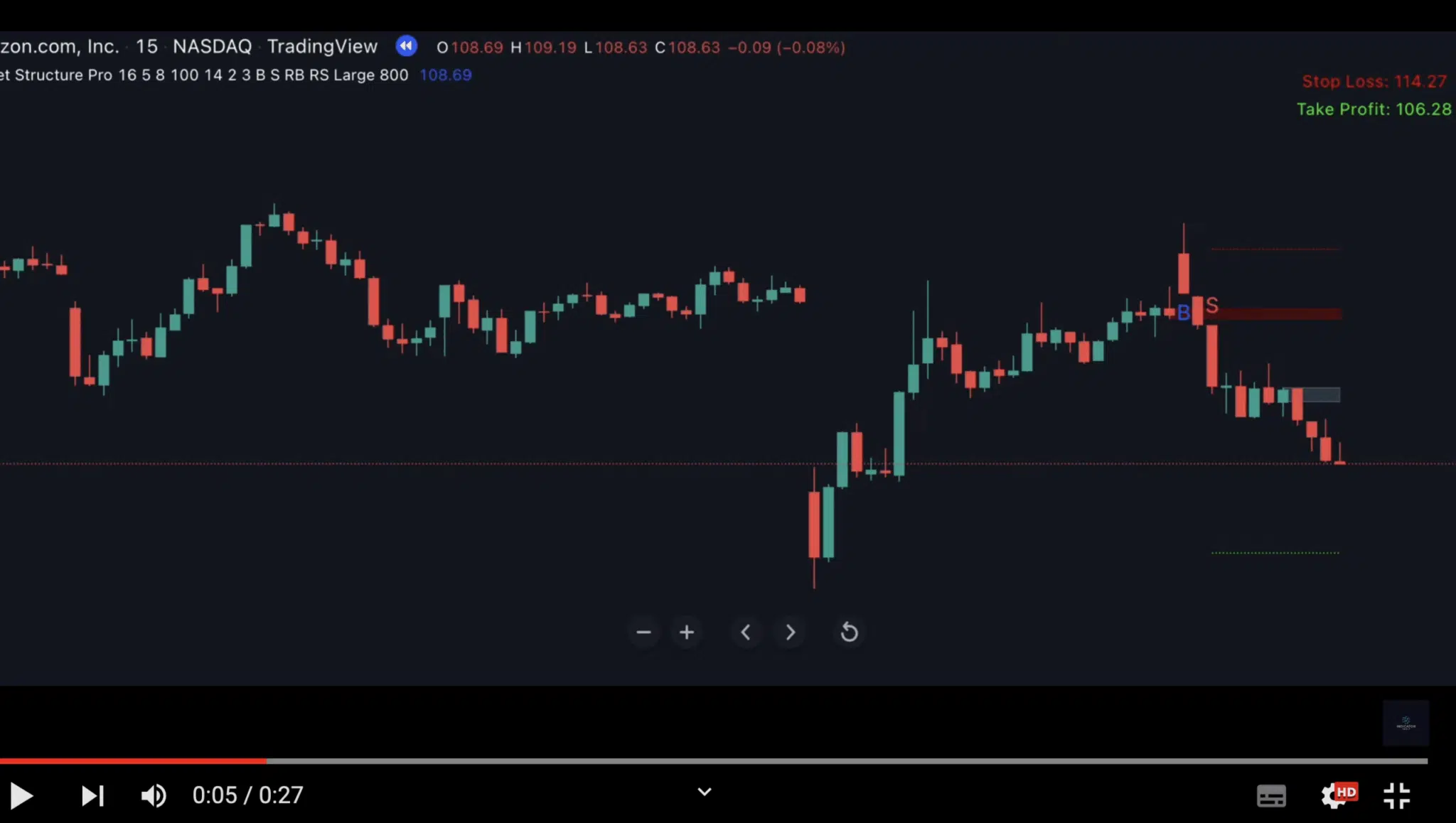
Pay attention to the above video, and you’ll quickly realize why I believe Market Structure Pro is such a game-changer:
In this particular video, first off, Market Structure Pro draws a light-blue rectangle around a potential market reversal zone.
As new data comes in, the indicator extends that rectangle until a market reversal occurs. At this point, the color of the rectangle turns into dark blue. And an arrow is printed on the chart to let you know that the market structure has been broken.
And there’s a high probability that a new trend or major pullback has been established.
It gives you an EASY way to visualize market structure breaks & potential trend reversals.
But that’s not all. Not even close…
Once a market structure break is identified, Market Structure Pro for TradingView indicator will also show you a suggestion on place your stop loss and take profit.
In other words, it gives you EVERYTHING on a silver platter: High-probability trade entry, stop loss, take profit…
Useful Videos
Frequently Asked Questions
After purchasing, you’ll fill out a short form that asks for your Tradingview username. And then, we’ll grant your username access to all our indicators within 24 hours.
It works on ALL markets internationally that are available on Tradingview: FX, stocks, indices, commodities, futures, etc…