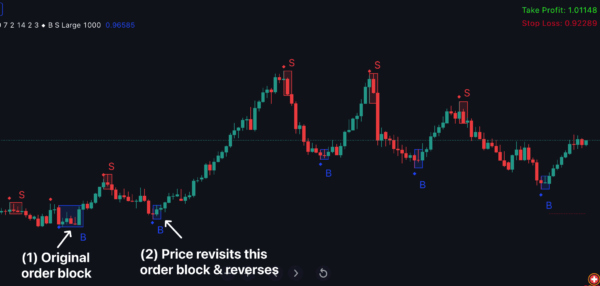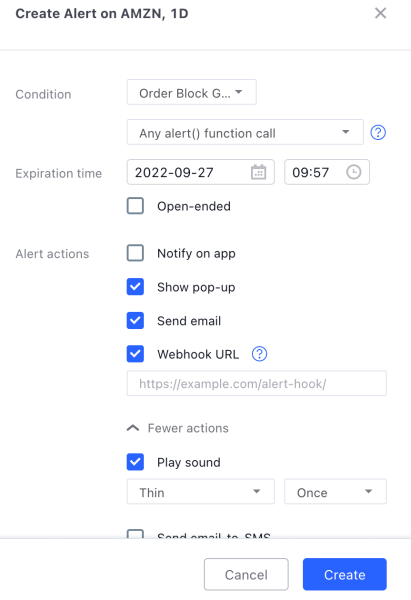Use Tradingview? Here’s how you can get a real-time trading EDGE on YOUR intraday & swing trades:
This next-gen indicator quietly scans & finds “Institutional Order Blocks” and potential market reversals for you
What exactly is this indicator?
Dear friend,
If you’re looking for a “lasting trading edge” that lets you identify STRONG reversal points… across every currency pair’s 5-min, 1-hour, and daily charts… this might be the most important letter you’ll read this year.
Here’s why:
We’ve just put the finishing touches to a brand-new indicator called “Order Block Gen for Tradingview” indicator
I’m obviously biased. But I do think…
Order Block Gen is my favorite way to identify market turning points, hands-down.
Watch this short clip to see this amazing indicator in action

With this indicator in your toolbox, now you finally can…
– Instantly see all possible reversal points across ALL currency pairs and ALL timeframes.
– Know, with a high degree of certainty, how the price will behave when it hits these reversal points.
– Stop falling for “fake” trade setups. Know the REAL direction of market moves.
– Start experiencing MORE quick wins and BIGGER wins from these order block-based reversal trades.
But before we go on, you need to know…
What exactly are institutional order blocks?
In simple terms, order blocks are buying/selling “footprint” left by large institutions.
You see, what’s extremely interesting about them is the fact that…
These order blocks CONSISTENTLY behave like physical laws:
Price is pulled toward these institutional order blocks. Like the law of gravity.
It’s the same (kinda): Just like an apple falling from the tree toward the ground. The price of ANY currency pair will likely gravitate toward these order blocks before sharply reversing.
The first time I saw order blocks in action, I was MESMERIZED.
I don’t know… it’s like… suddenly everything just clicks.
Suddenly your charts no longer look cluttered. It’s now clean, clear, and organized.
And you’ll immediately see those institutional “hot zones” where the price is likely to hit and sharply reverse.
Like this:
If you’re tired of old-school support resistance, Fibonacci levels, Elliot waves… of watching your account getting decimated… then it’s time to get…
A “Real-Time Trading Edge” With Institutional Order Blocks
You see, there’s at least TWO simple ways to trade using these order blocks.
First, bullish order blocks usually mark the beginning of an uptrend. And bearish order blocks usually mark the beginning of a downtrend.
So… you may consider just buying when a bullish order block forms. And sell when a bearish order block forms.
Can’t get simpler than that, right?
But don’t underestimate the power of this simple strategy.
For example, let’s take a look at this:
But that’s not all. Here’s the 2nd way you can use Order Block Gen for Tradingview indicator:
Get an EARLY entry advantage when you enter on Order Block rejections
Because order blocks represent AGGRESSIVE buying and selling from institutions, the price tends to revisit these “hot zones”.
And more often than not, when the price re-touches these order blocks, it will get rejected.
When it happens, that’s a prime opportunity for you to enter a trade.
Take a look at the picture below to fully understand what I mean:
In my mind, something really really historical is happening right now:
The discovery of gravity by Sir Isaac Newton changed physics forever. And I truly hope the discovery of institutional order blocks will mark an important milestone in your trading career.
1 year from now, you’ll look back at this moment with a happy smile on your face.
There’s a before and there’s an after:
Before using order blocks, you buy and sell at the worst possible times. Your stop loss gets run over. You enter on wrong signals. Over and over gain. Everything sucks.
But after using order blocks, everything just makes sense:
Never again getting caught on the wrong side of the markets.
Never again getting wrecked by the constant fear & anxiety, struggling to find winning trades, and living hand to mouth 🙁
Frankly, YOU DESERVE MORE.
You deserve a systematized, predictable, reliable way of finding high-probability intraday and swing trade setups
You deserve a revolutionary, new method of finding potentially profitable reversal trades — based on the scientifically tested order block concept.
As close as it gets to a COMPLETE, AUTOMATED trading solution
Once an order block is found, Order Block Gen for Tradingview indicator will also show you a suggestion on place your stop loss and take profit.
In other words, it gives you EVERYTHING on a silver platter: High-probability trade entry, stop loss, take profit…
Useful Videos
Frequently Asked Questions
After purchasing, you’ll fill out a short form that asks for your Tradingview username. And then, we’ll grant your username access to all our indicators within 24 hours.
It works on ALL markets internationally that are available on Tradingview: FX, stocks, indices, commodities, futures, etc…