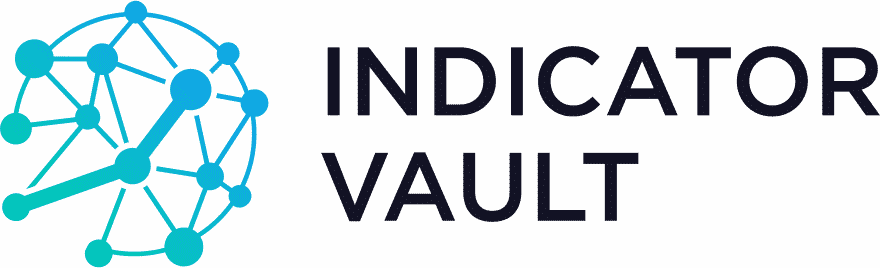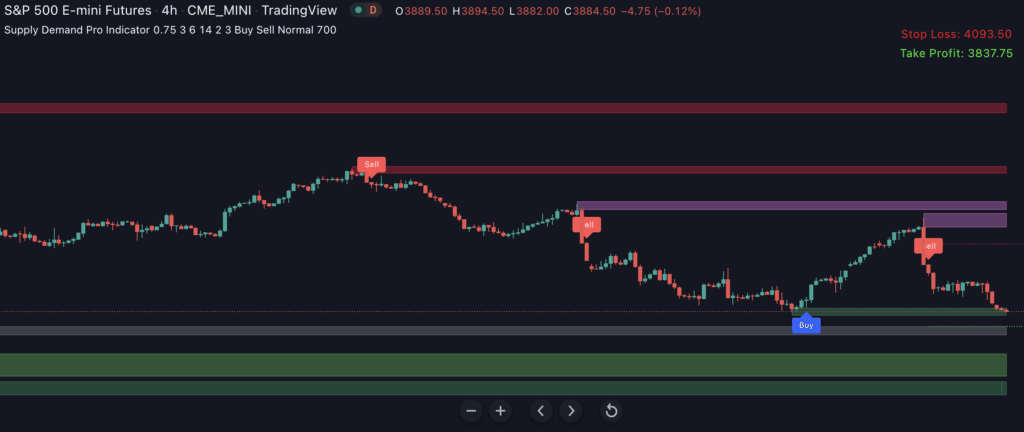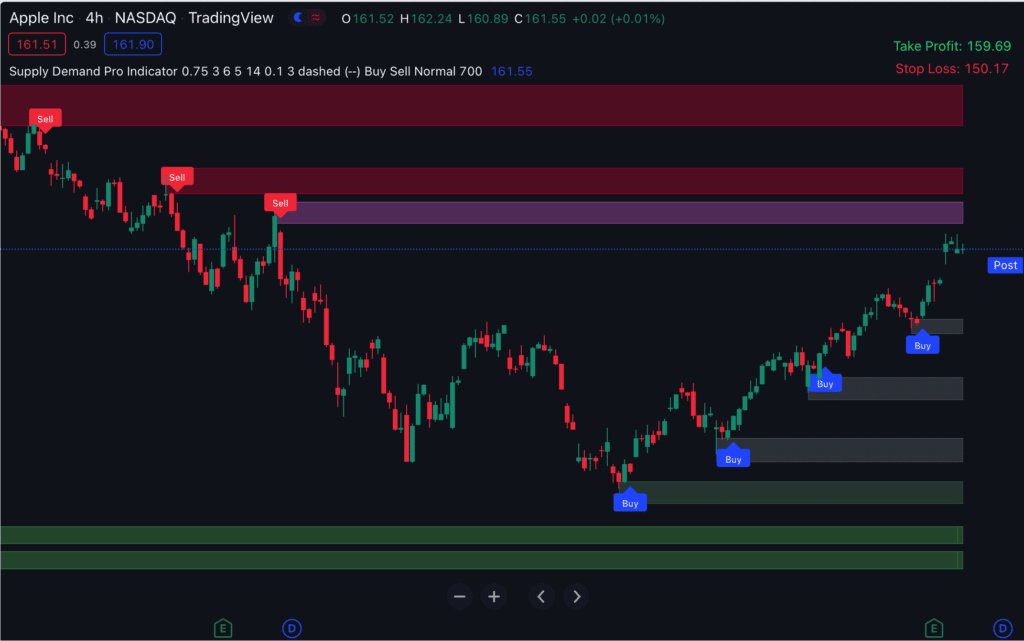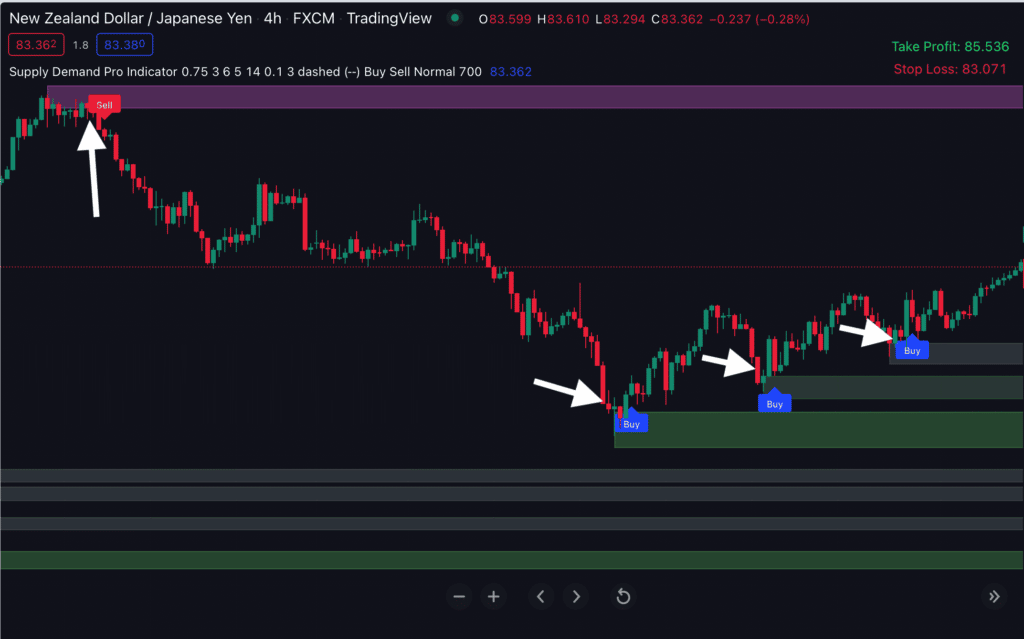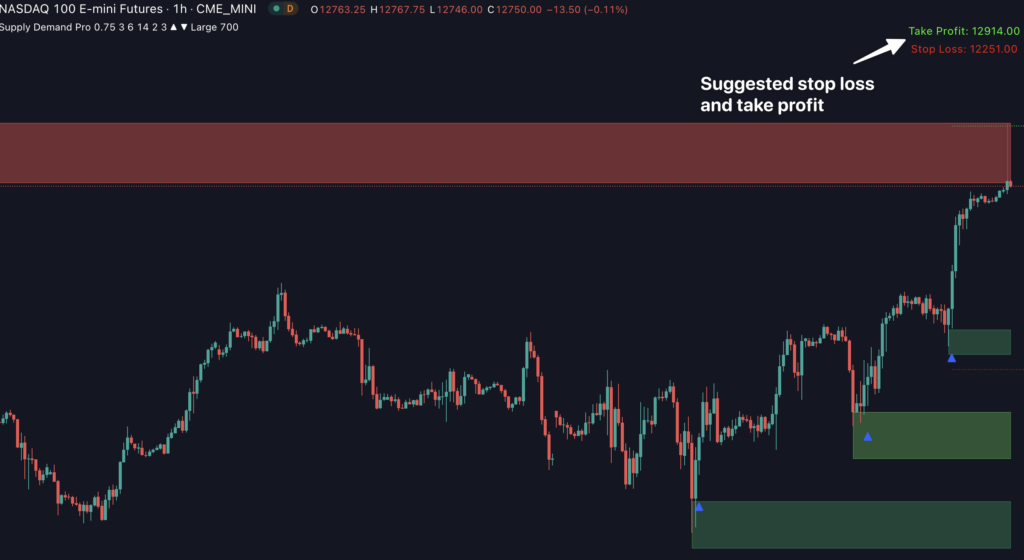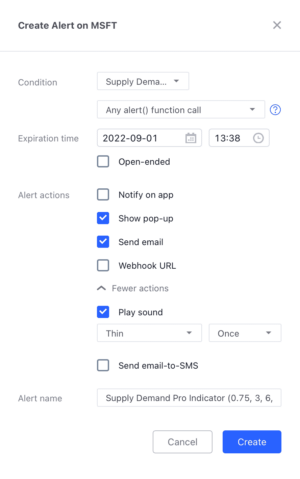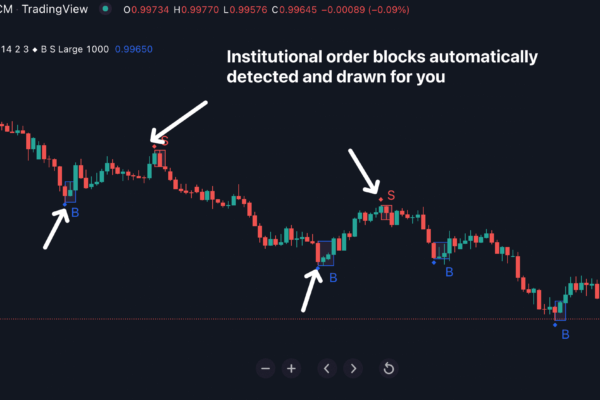Supply Demand Pro for Tradingview
$99.00
✔️ Our new Supply Demand Pro for Tradingview detects all the strongest supply demand zones for you.
✔️ It really is a hands-off way to find strong supply demand zones. And you can use these supply demand zones as BOTH entries and exits.
✔️ You’ll also get timely alerts. And suggested stop loss and take profit, so you can rest assured that your trades always have an optimal reward-to-risk ratio.
Frequently Bought Together
Watch this video guide to see how it works:
Setting Manuals
1. Indicator settings
Show zones: toggle the display of supply & demand zones.
Show weak/untested/turncoat zone: toggle the display of weak/untested/turncoat zones.
Zone fuzz factor: adjusts how strictly supply and demand zones are drawn, with a higher factor making the zone wider and vice versa.
Fractalfast/slow factor: changes the sensitivity of fractals for calculating the S/R zones. No need to change it unless you want to test the calculations of the zones.
Period for SL shift: the timeframe used to calculate the Average True Range for adjusting stop loss levels.
SL shift coefficient: a multiplier used with the ATR value to adjust stop loss levels according to market volatility.
TP coefficient (from SL): a multiplier determining the Take Profit level relative to the Stop Loss distance.
Various color settings: customize these colors to differentiate between bullish/bearish texts, zones, Buy/sell, TP/SL.
Max back bars: the maximum count of past candlesticks considered by the indicator for its analysis
2. Alert set-up:
To stay updated on potential trading opportunities, you can set up alerts within the Supply Demand Pro indicator settings.
Step 1: From the indicator settings, customize your alerts by defining your desired parameters for buy and sell signals. The selected configurations will be used for notifications in Step 2.
Step2: To receive notifications through the app, pop-ups, alert emails, Webhook URL, sound alerts, or email-to-SMS, enable these features by clicking on TradingView’s Alert icon.
Step 3: Select Supply DemandPro from the “Condition” dropdown list
Step 4: A pop-up will appear as follows. Click on “Notification”.
Step 5: Choose the types of notifications you’d like to receive, and click the “Create” button.
FAQ
After purchasing, you’ll fill out a short form that asks for your Tradingview username. And then, we’ll grant your username access to all our indicators within 24 hours.
It works on ALL markets internationally that are available on Tradingview: FX, stocks, indices, commodities, futures, etc…
All sales are final and non-refundable.
TV Champ Membership
Get instant access to the entire collection of all of our best TradingView indicators when you join our “TV Champ” membership:
✔️ All custom indicators
✔️ All updates
✔️ All NEW indicators that we’ll release
To see the full list of all indicators included in the TV Champ membership, click here…