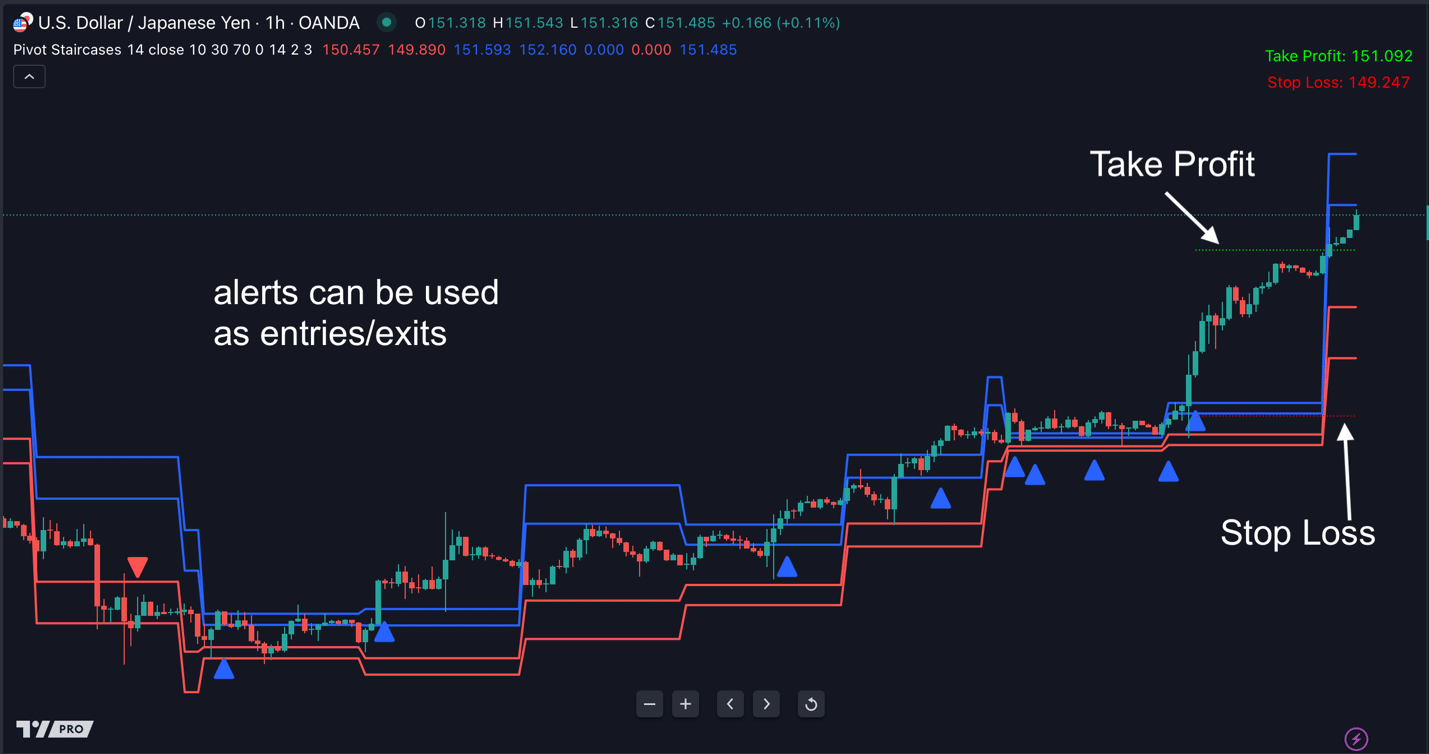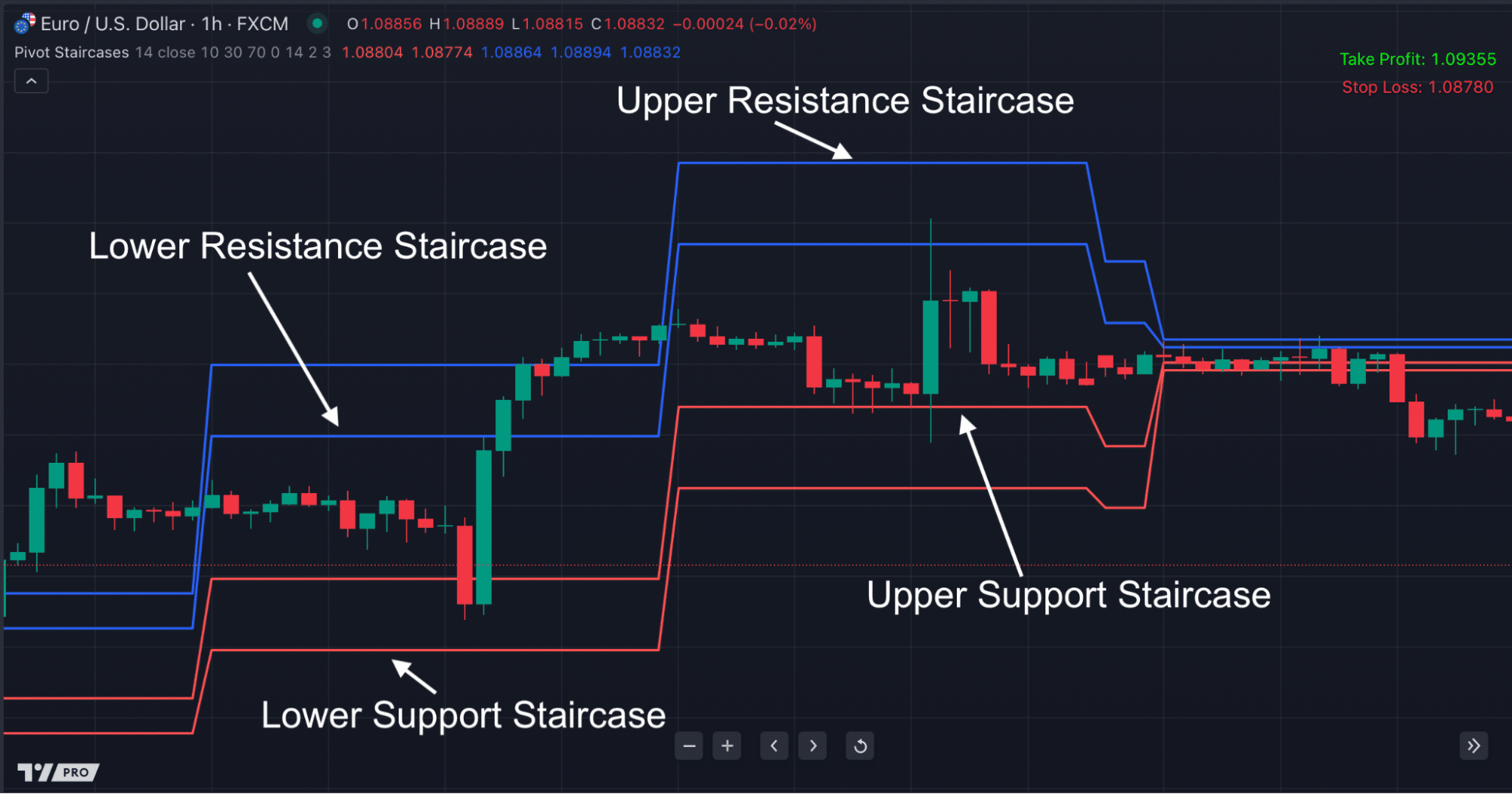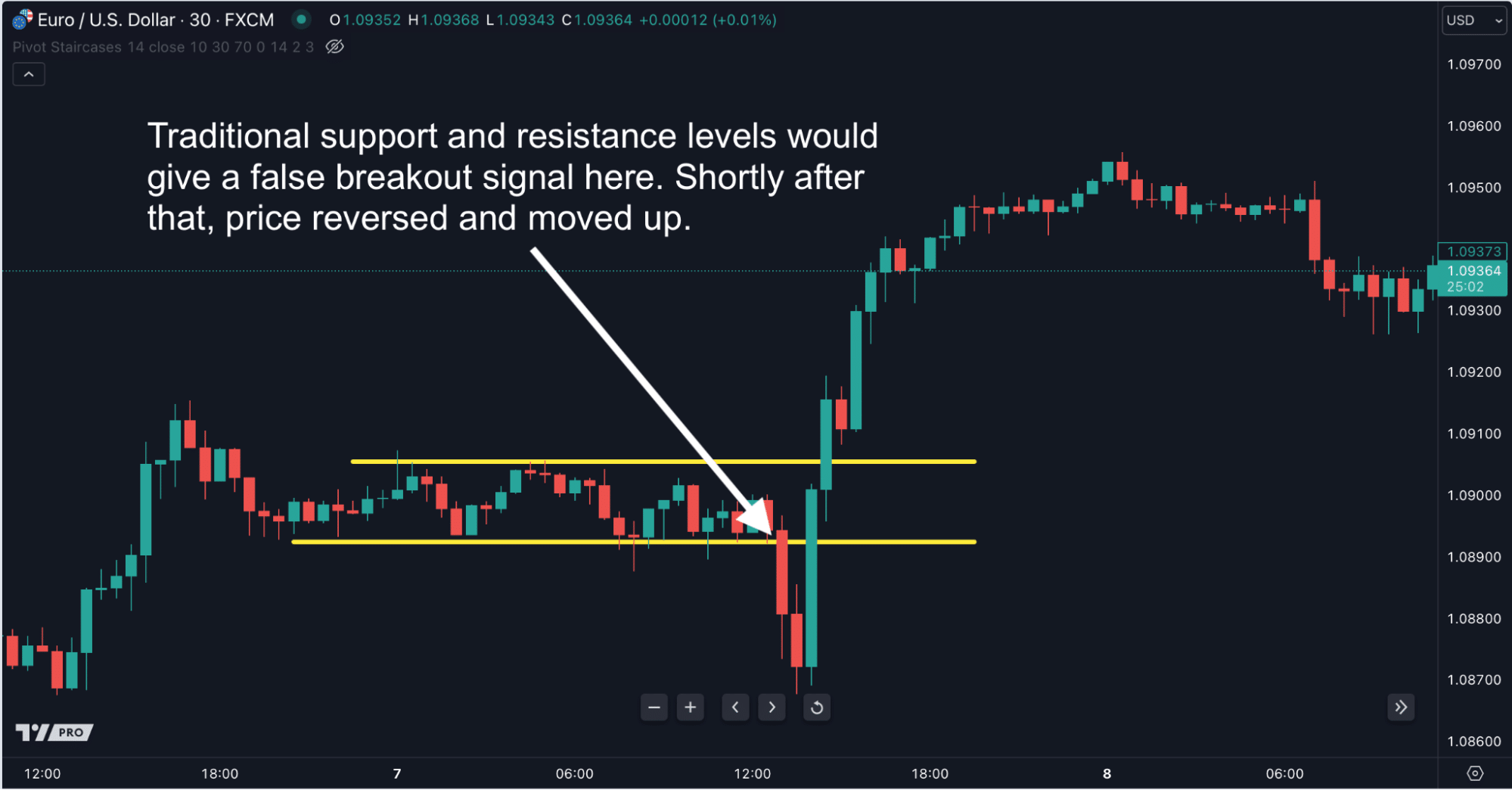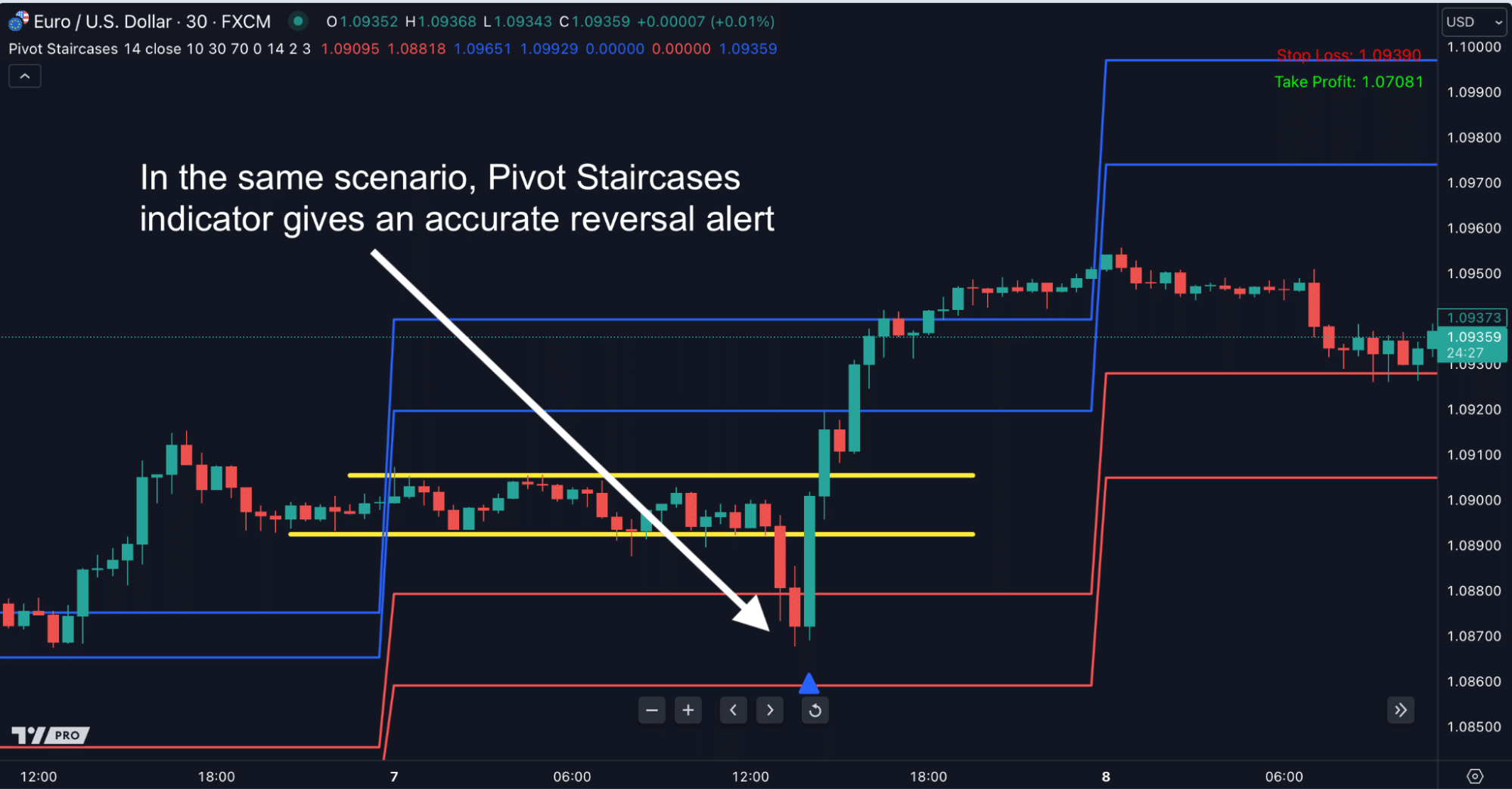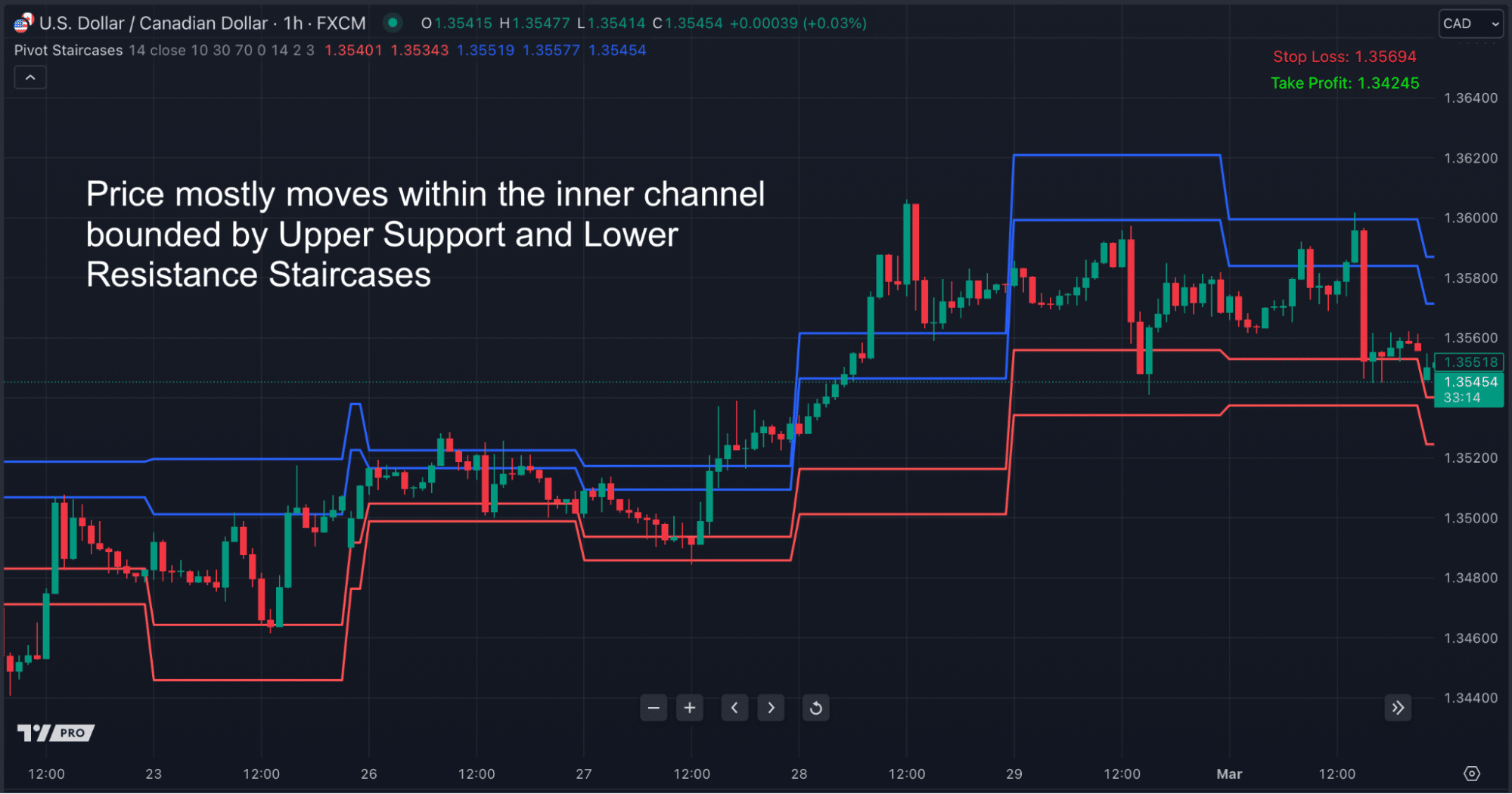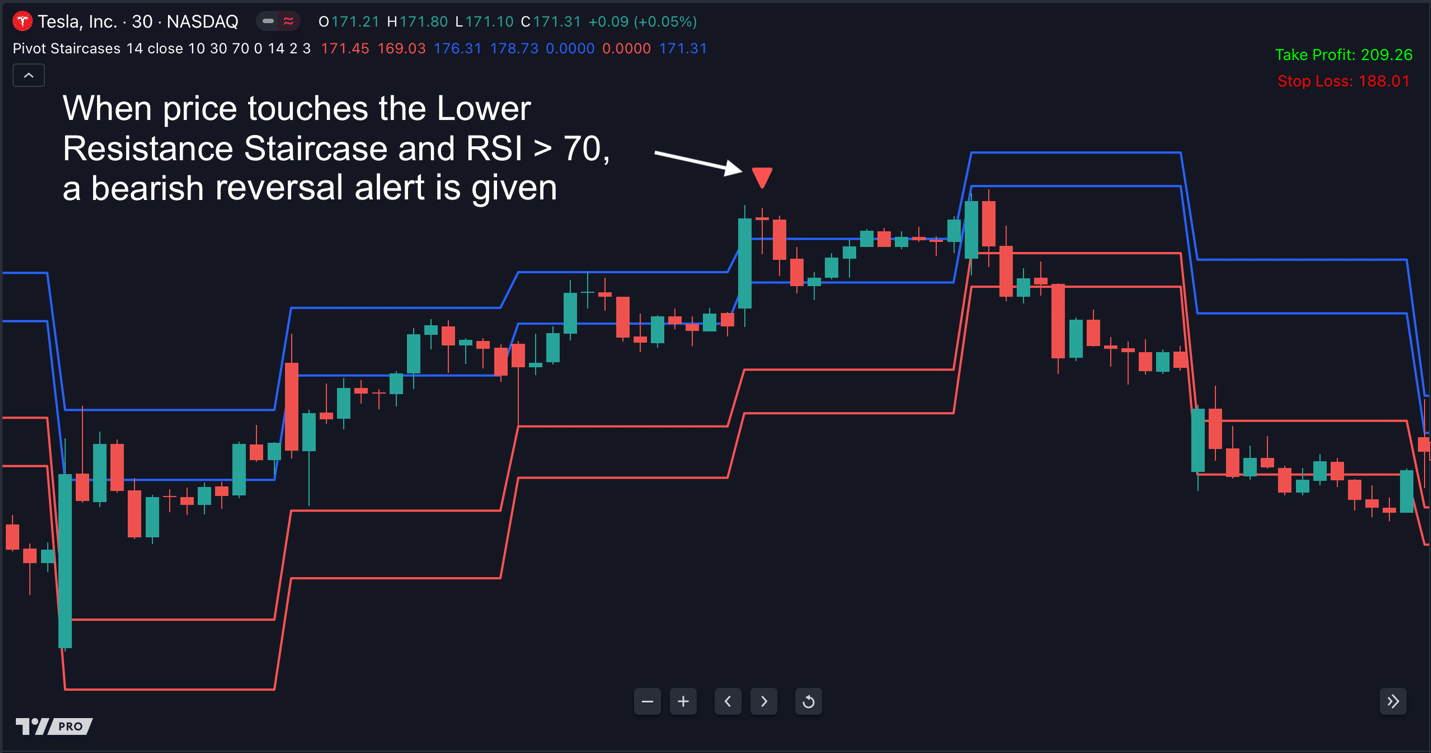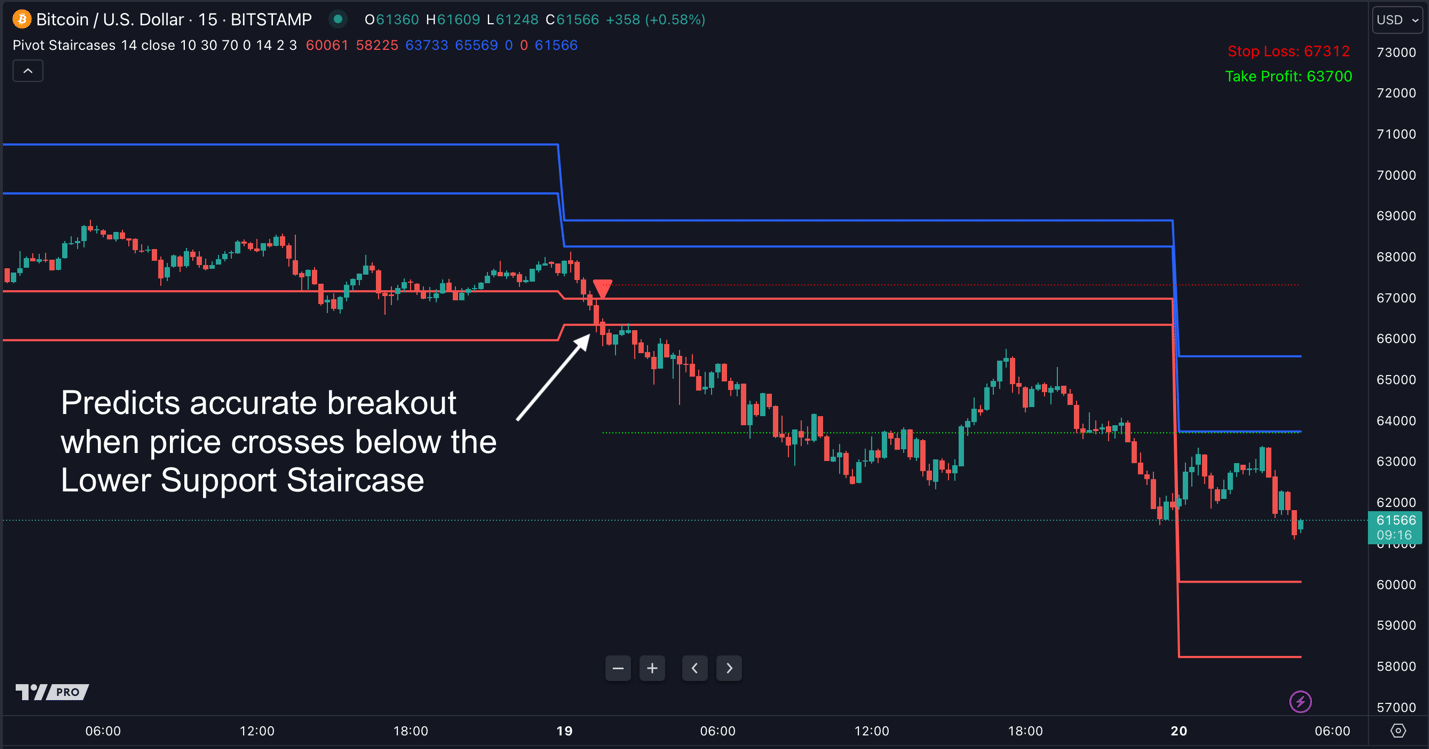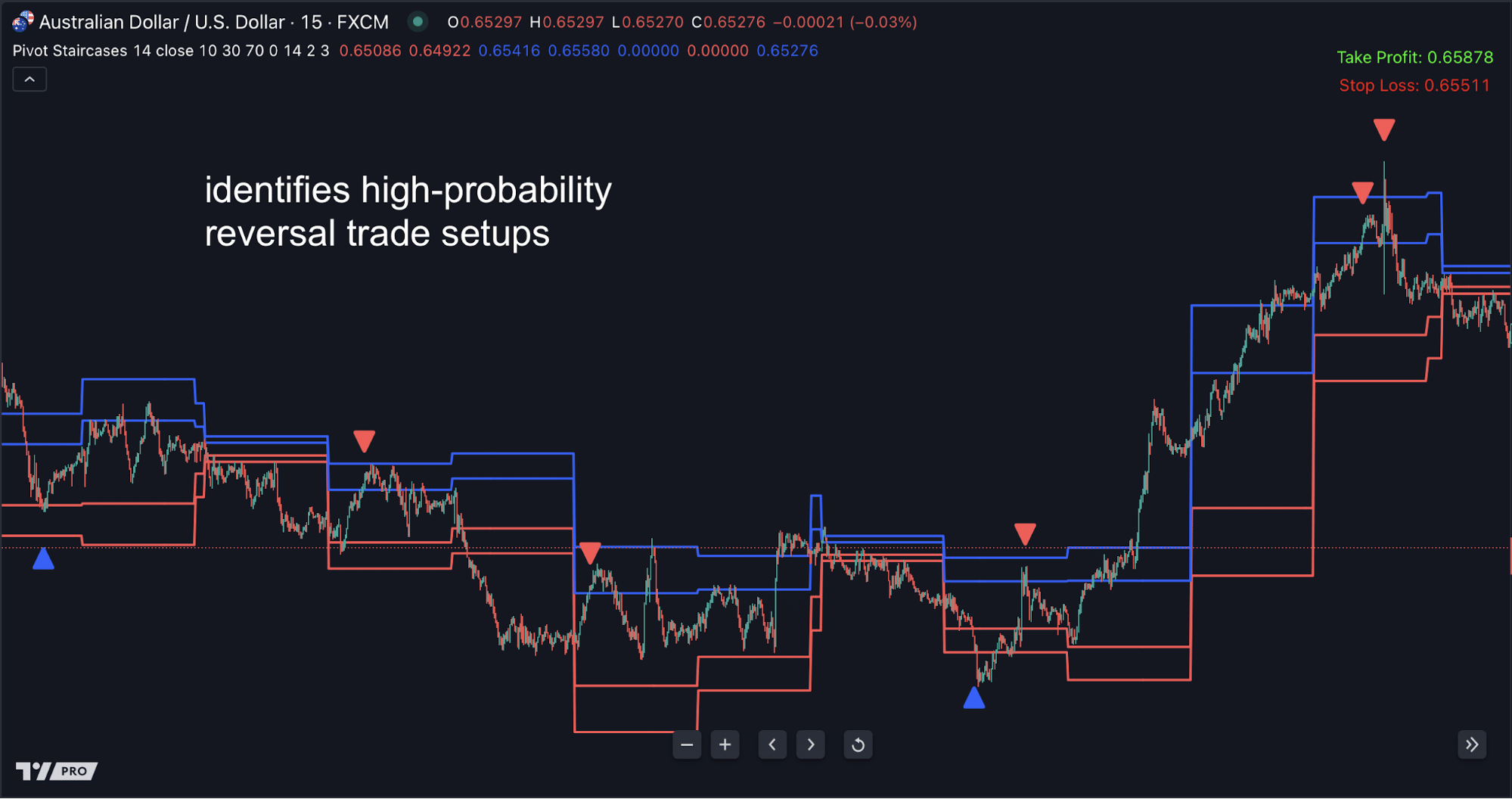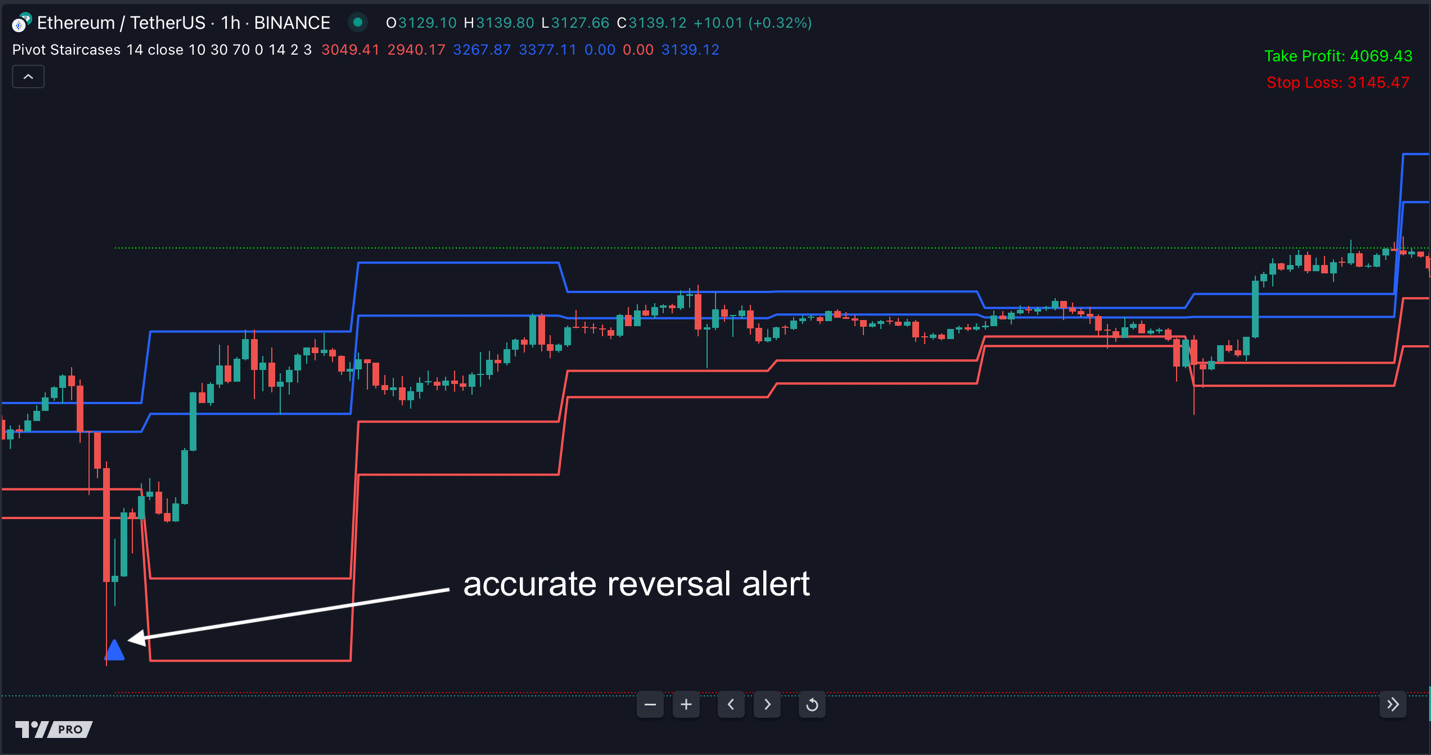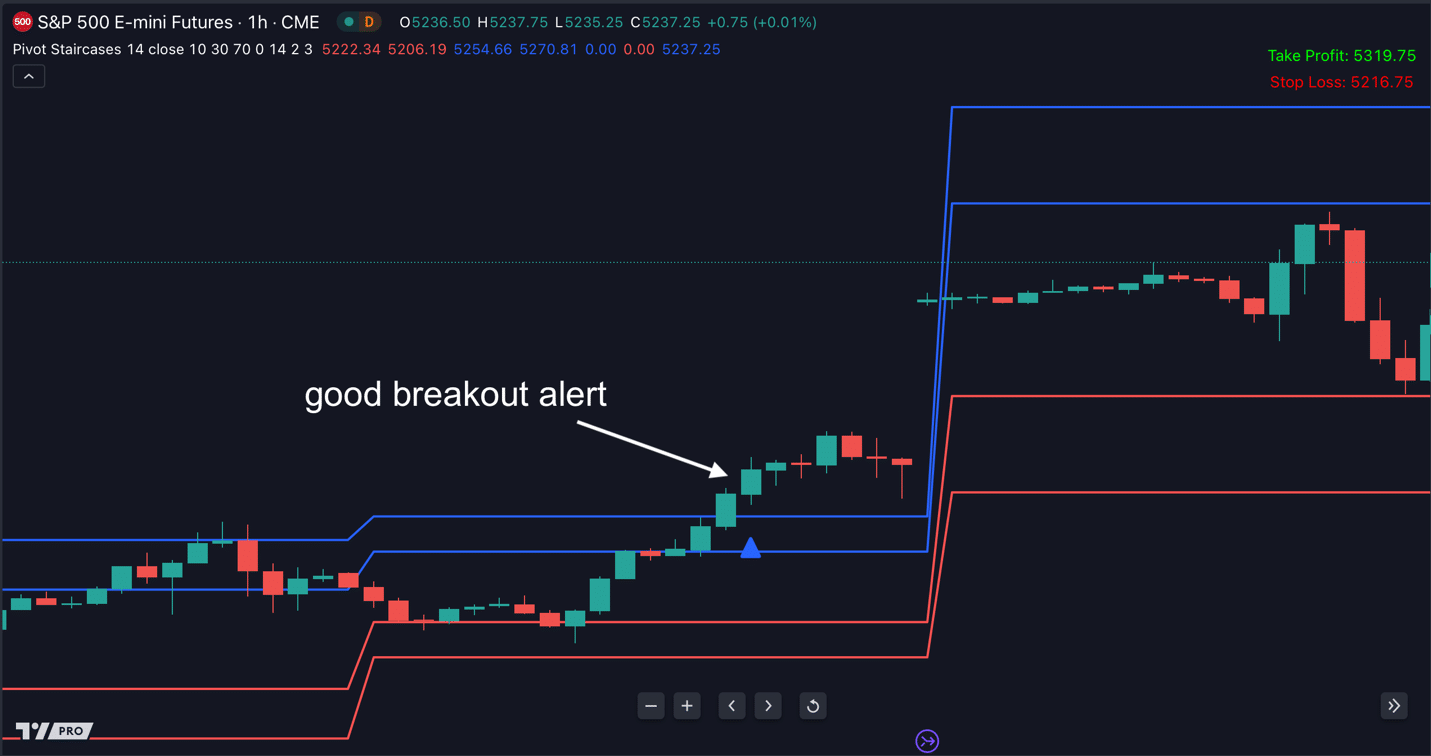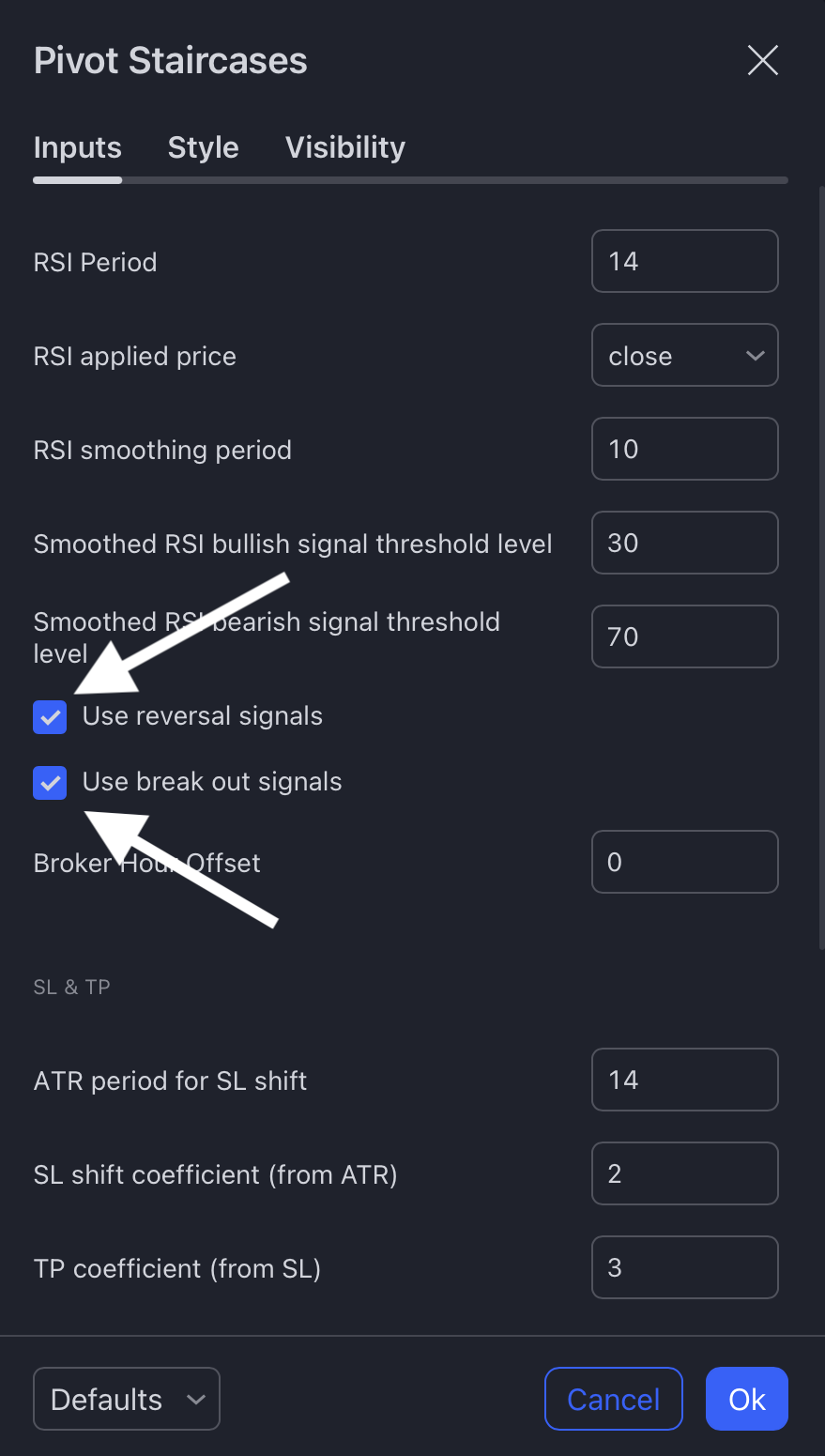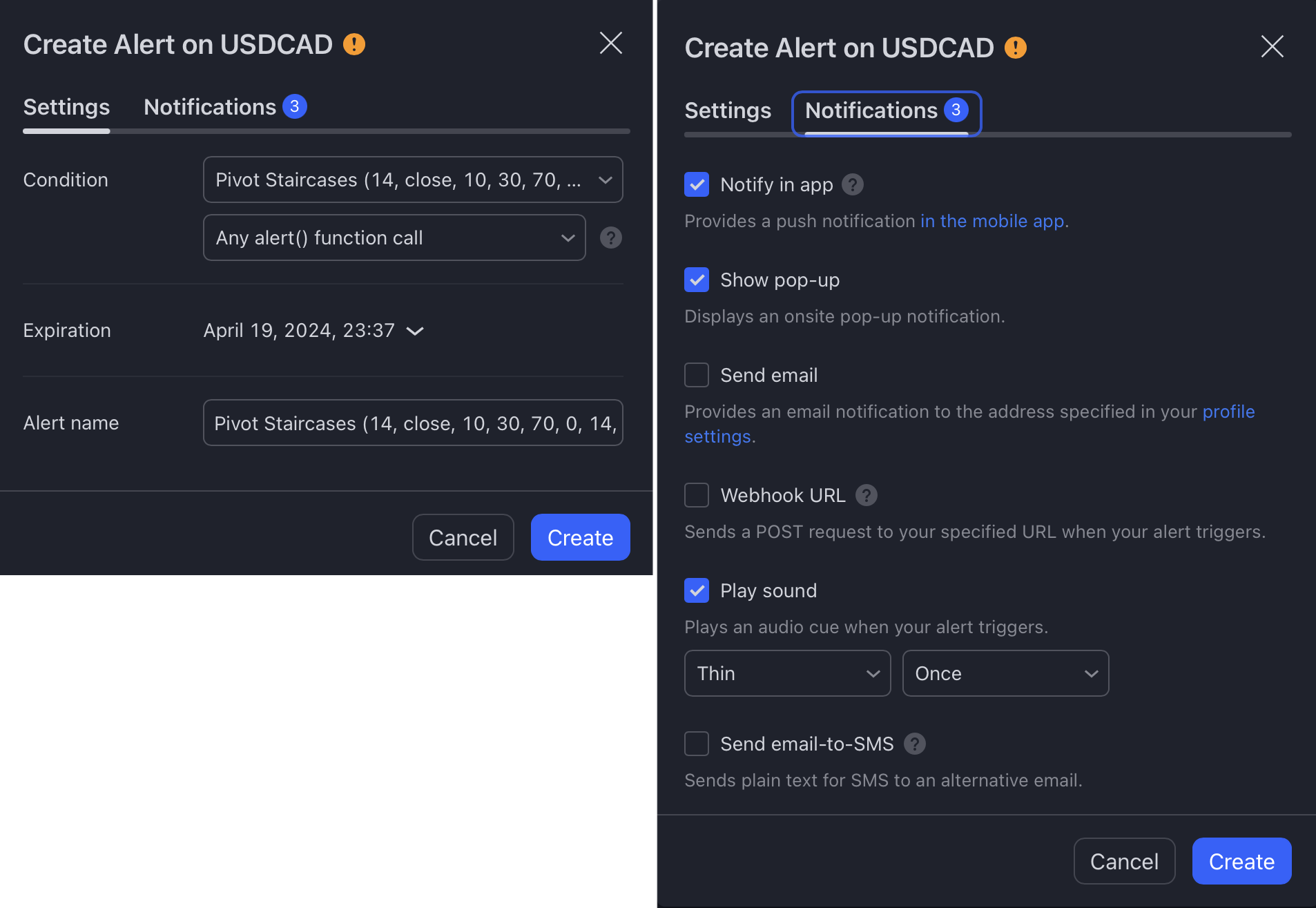Pivot Staircases for TradingView
We’ve “Resurrected” Support & Resistance, Pumped it Up With 2026 Tech, to Generate Key Levels Price Really Respects.
✅ Identify dynamic resistance and support areas
✅ Give precise range, breakout and reversal alerts
✅ Work perfectly on any instruments and market conditions
$349.00
Blew your accounts because you trusted traditional support & resistance? Blame the year 1920! A 104-year-old concept simply can’t work in these manic markets. Here’s the good news:
We’ve “Resurrected” Support & Resistance, Pumped it Up With 2025 Tech, to Generate Key Levels Price Really Respects.
Here’s the kicker: You can use these next-gen modern S&R as both entries and exits. And it works in ANY markets and for ANY trading style. No need to change how you trade either. Add it to your charts and see your results boosted…
What exactly is this indicator?
Pivot Staircases is made for traders who are:
- Tired of missed breakout opportunities
- Hesitant to enter when a trend switches direction
- Losing direction when the market is in consolidation
If these sound familiar to you, or if you just don’t want to miss out on any potential trades, this indicator can be your game-changer.
The secret behind this indicator is its dynamic resistance and support levels constructed from the previous day’s high, low, close, and Fibonacci numbers. As a result, Pivot Staircases will only issue high-probability trade setups on your chart.
Take a look at Pivot Staircases indicator for TradingView in action:
Outstanding performance compared to traditional supports and resistances
Pivot Staircases doesn’t just show rigid and fixed horizontal support and resistance levels. Instead, this indicator draws staircases on your chart (hence the name), which are more dynamic and accurate than the traditional support and resistance.
These 4 staircases, as stated below, follow the price movements closely and give you multiple actionable trading levels.
- Upper Resistance Staircase as the upper blue line
- Lower Resistance Staircase as the lower blue line
- Upper Support Staircase as the upper red line
- Lower Support Staircase as the lower red line
It results in much fewer false signals, minimized risks to save you from losing, and compatibility with any of your current strategies.
Find trade setups effortlessly with the inner staircases
Most of the time, the price stays inside the inner channel bounded by the lower blue line and the upper red line of Pivot Staircases.
When you see the price touching either side of the inner channel, it is bound to turn back. That means in a ranging market, you can easily score many wins with the help of Pivot Staircases.
But once the price exceeds that inner channel followed by an arrow alert by Pivot Staircases, that’s an ideal opportunity for reversal traders.
Because a reversal is likely to happen after that alert, and you can win a trend shift right from the beginning.
The upper blue line and lower red line (outer channel) can now serve as Stop Loss levels to prevent you from unexpected losses.
As close as it gets to a VERSATILE and AUTOMATED trading solution
Outstanding reversal setups on a Forex instrument.
On-time reversal alerts on a Crypto instrument.
Big breakout moves spots by this indicator on a Futures instrument.
Pivot Staircases shows you the best place to enter your trades on any instrument, finds various types of alerts, and suggests you Take Profit and Stop Loss levels.
In other words, it gives you EVERYTHING on a silver platter, and your job is significantly reduced to executing a trade and watching your account get fatten.
Timely alerts, so you won’t miss out on important trades
You have the option to show either reversal or breakout alerts, or both.
You’ll get all kinds of alerts: Pop-up, Sound, Email, and Push Notifications as soon as a new trade setups appears…
And you can customize these alerts in any way you want.
Pivot Staircases for TradingView
One-time payment. Lifetime access.
Frequently Asked Questions
After purchasing, you’ll fill out a short form that asks for your Tradingview username. And then, we’ll grant your username access to all our indicators within 24 hours.
It works on ALL markets internationally that are available on Tradingview: FX, stocks, indices, commodities, futures, etc…