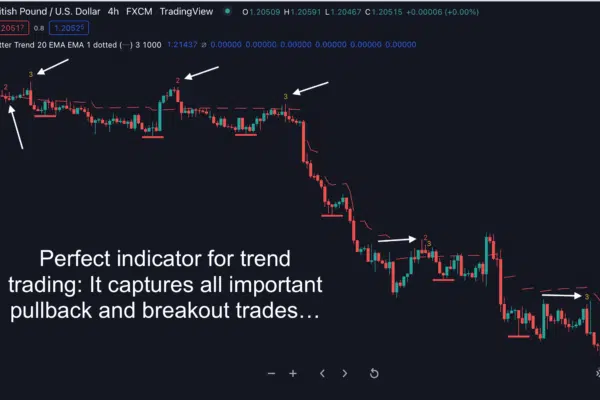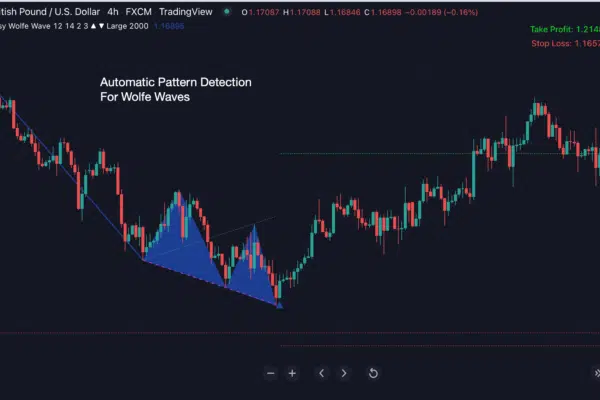Frequently Bought Together
Linear Regression Channel for TradingView
$299.00
✔️ Shows you all the DYNAMIC support and resistance lines in real time.
✔️ Scans high-probability turning points on all time frames in real time
✔️ It constantly adapts to market movements, and works in real time.
Watch this video guide to see how it works:
Setting Manuals
1.Indicator Setting
Lookback Period: This setting adjusts the number of bars the indicator considers for calculating the Linear Regression Channel. A higher number provides a broader market perspective, while a lower number offers a more immediate view.
Dev 1, Dev 2, Dev 3, Dev 4: These settings determine the standard deviation levels for the channel lines. Dev 1 sets the first deviation level, Dev 2 the second, and so on. These levels help identify potential support and resistance areas.
2. Styling Settings:
Central Line Color: This option allows you to choose the color for the central line of the Linear Regression Channel, which represents the mean price level.
Dev 1 Line Color: Select the color for the first standard deviation line. This line often acts as the first layer of support or resistance.
Dev 2 Line Color: Select the color for the second standard deviation line, marking a stronger level of potential support or resistance.
Dev 3 Line Color: Select the color for the third standard deviation line, which can indicate significant support or resistance areas.
Dev 4 Line Color: Select the color for the fourth standard deviation line, representing an extreme but less frequently tested support or resistance level.
Central Line Width: Adjust the thickness of the central line for better visibility and differentiation from other lines.
Dev 1 Line Width: Customize the thickness of the first deviation line to distinguish it from other lines in the channel.
Dev 2 Line Width: Customize the thickness of the second deviation.
Dev 3 Line Width: Customize the width of the third deviation line.
Dev 4 Line Width: Adjust the thickness of the fourth deviation line, which is often used to identify extreme market conditions.
FAQ
After purchasing, you’ll fill out a short form that asks for your Tradingview username. And then, we’ll grant your username access to all our indicators within 24 hours.
It works on ALL markets internationally that are available on Tradingview: FX, stocks, indices, commodities, futures, etc…
All sales are final and non-refundable.
TV CHAMP MEMBERSHIP
Join our exclusive TV Champ membership and grab ALL our custom indicators for Tradingview. To see the full list of all indicators included in the TV Champ membership, click here…
Platform: TradingView
Platform: TradingView
Our Customer Feedback
Don’t take our word for it, read our customers’ testimonials from Trustpilot.com
4.2