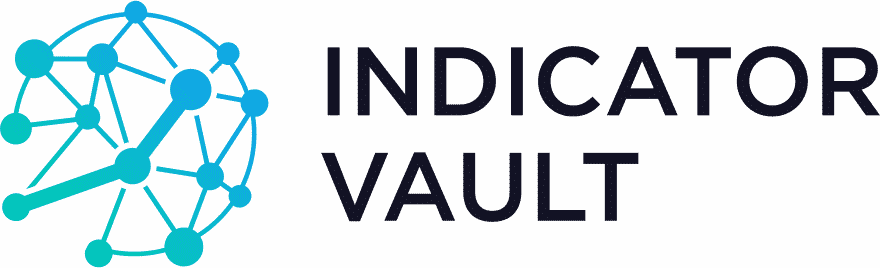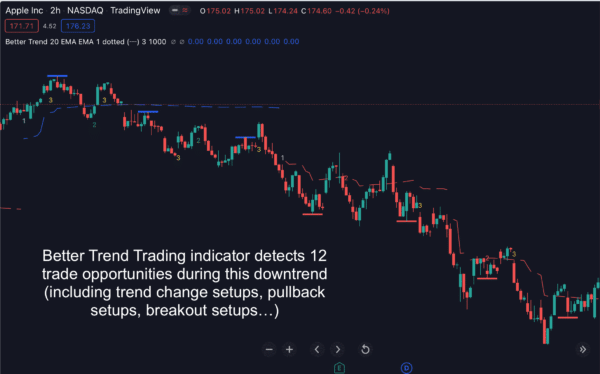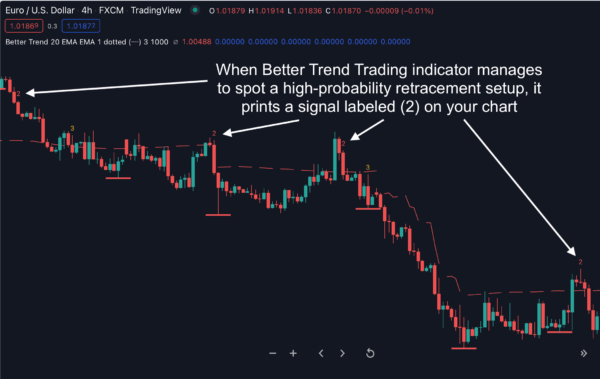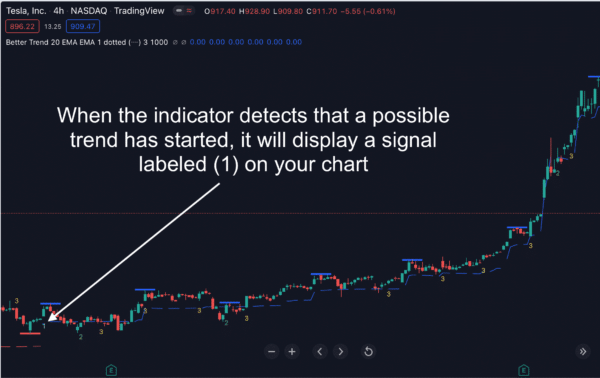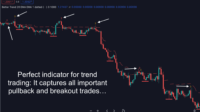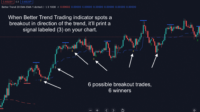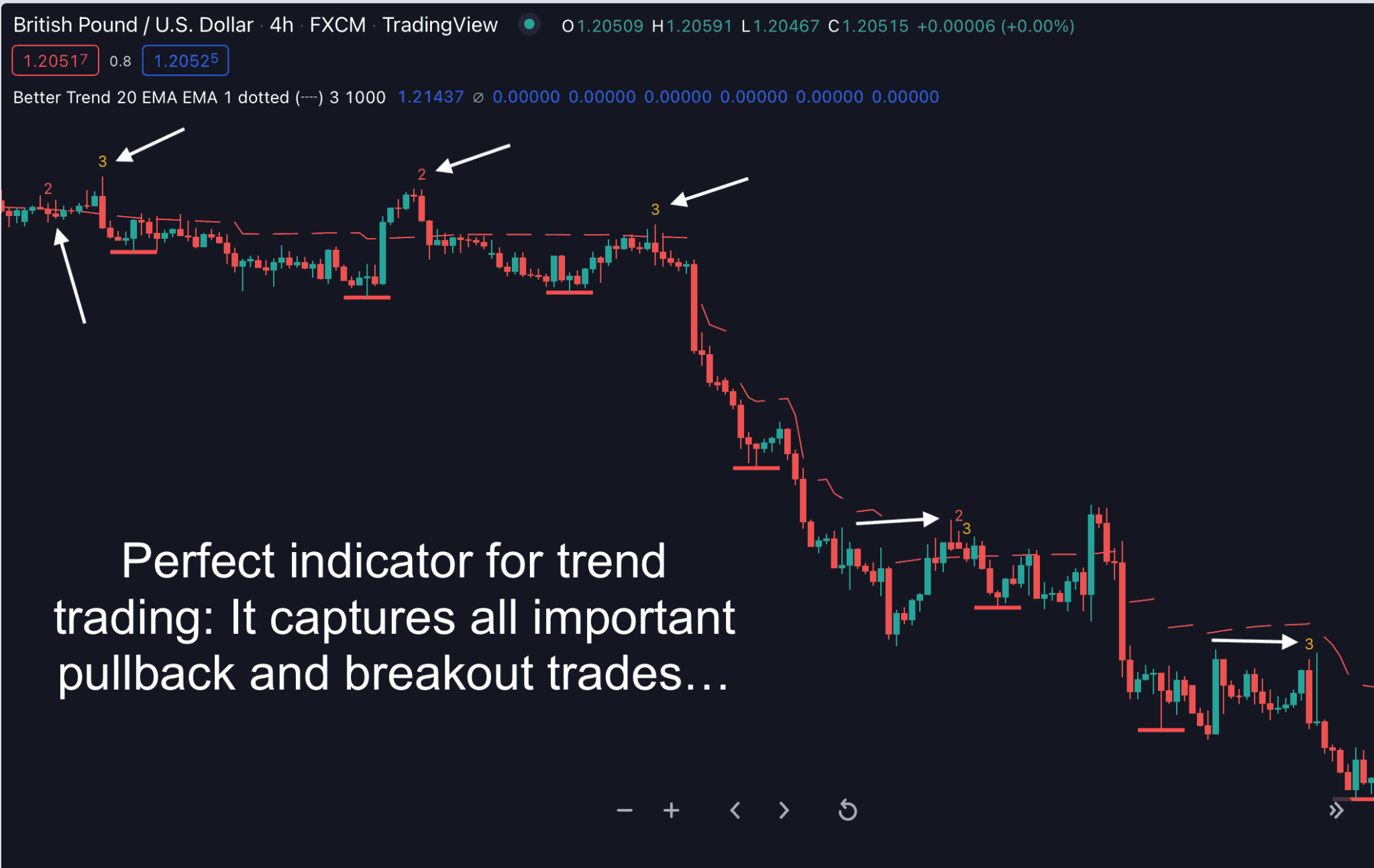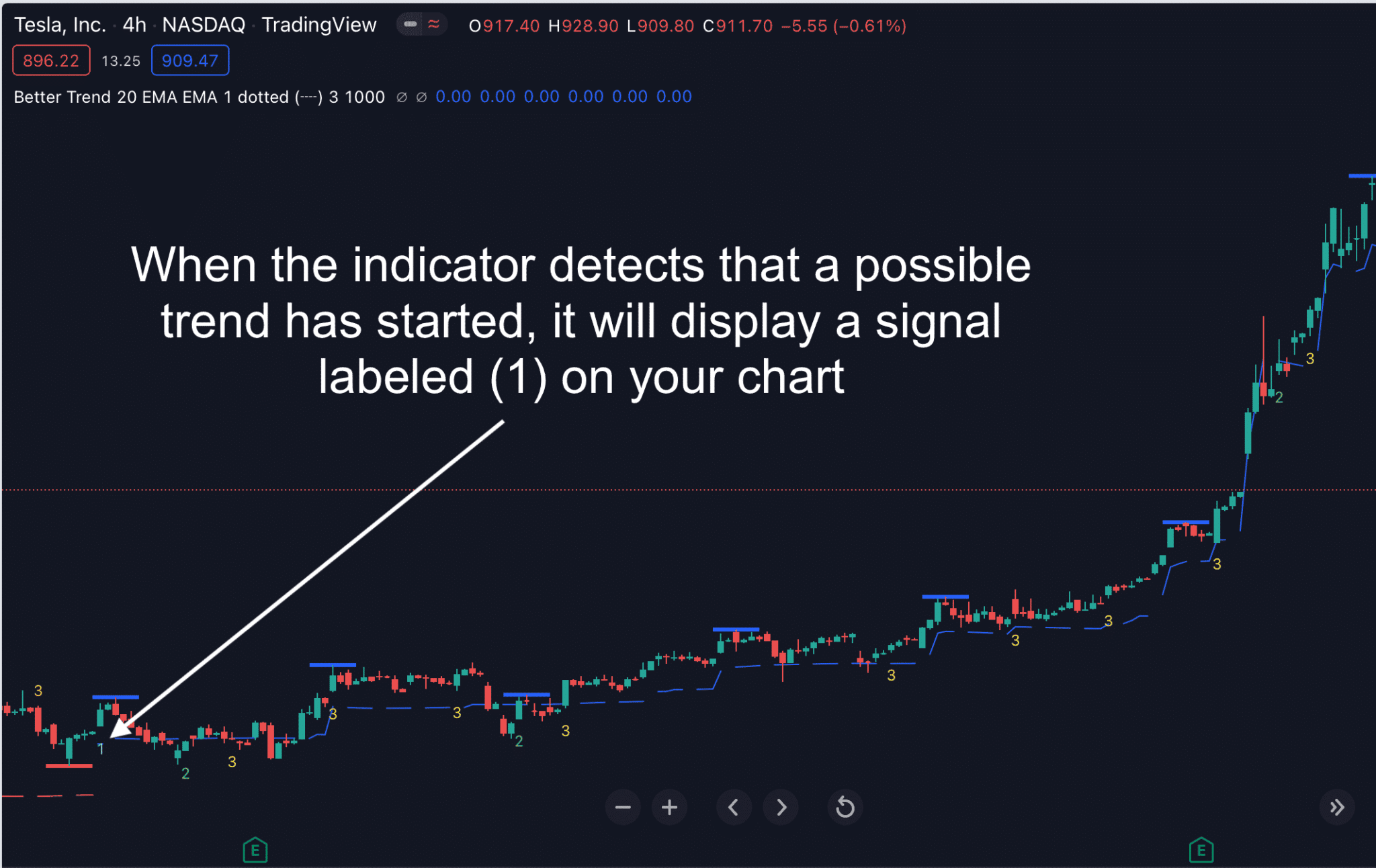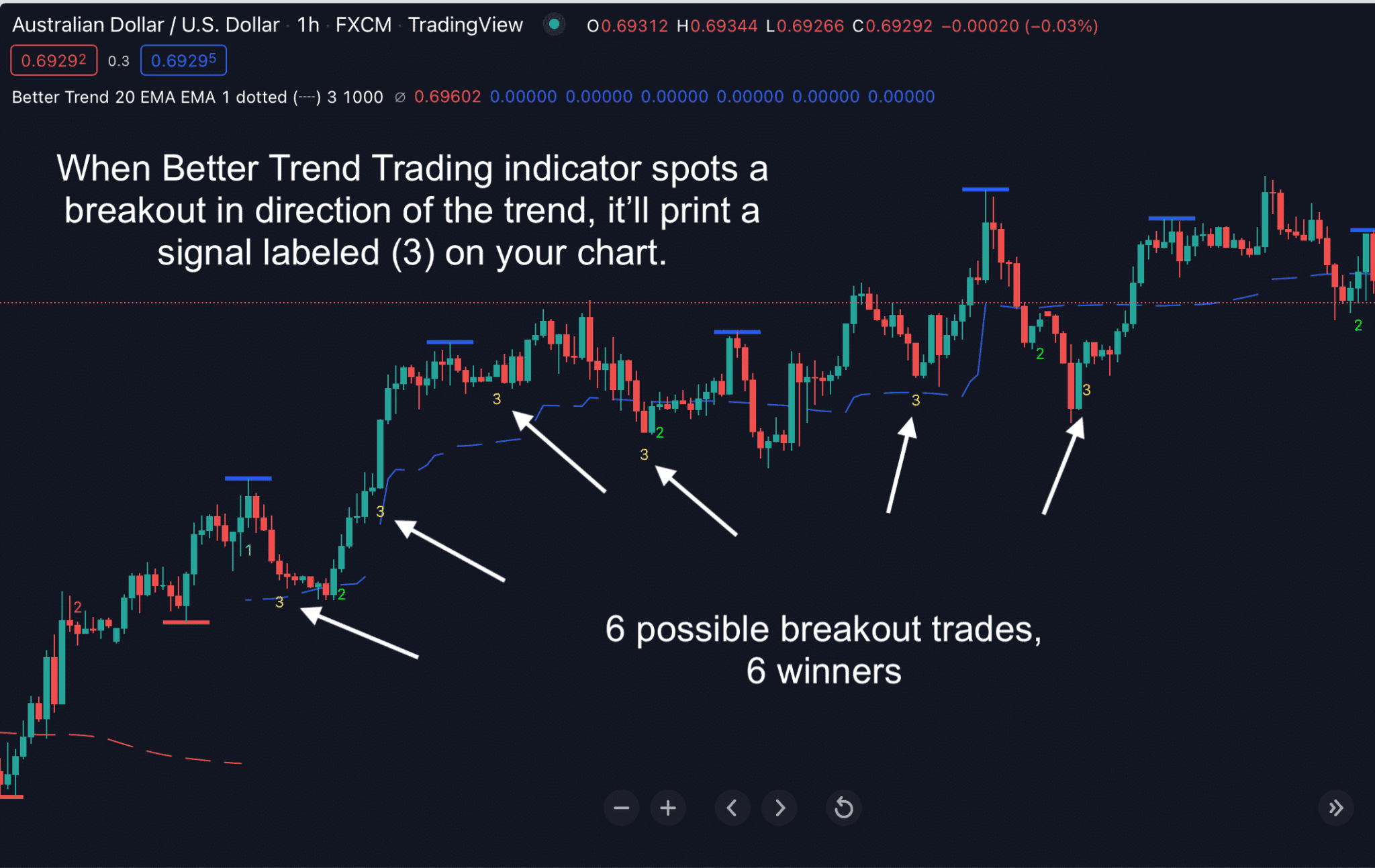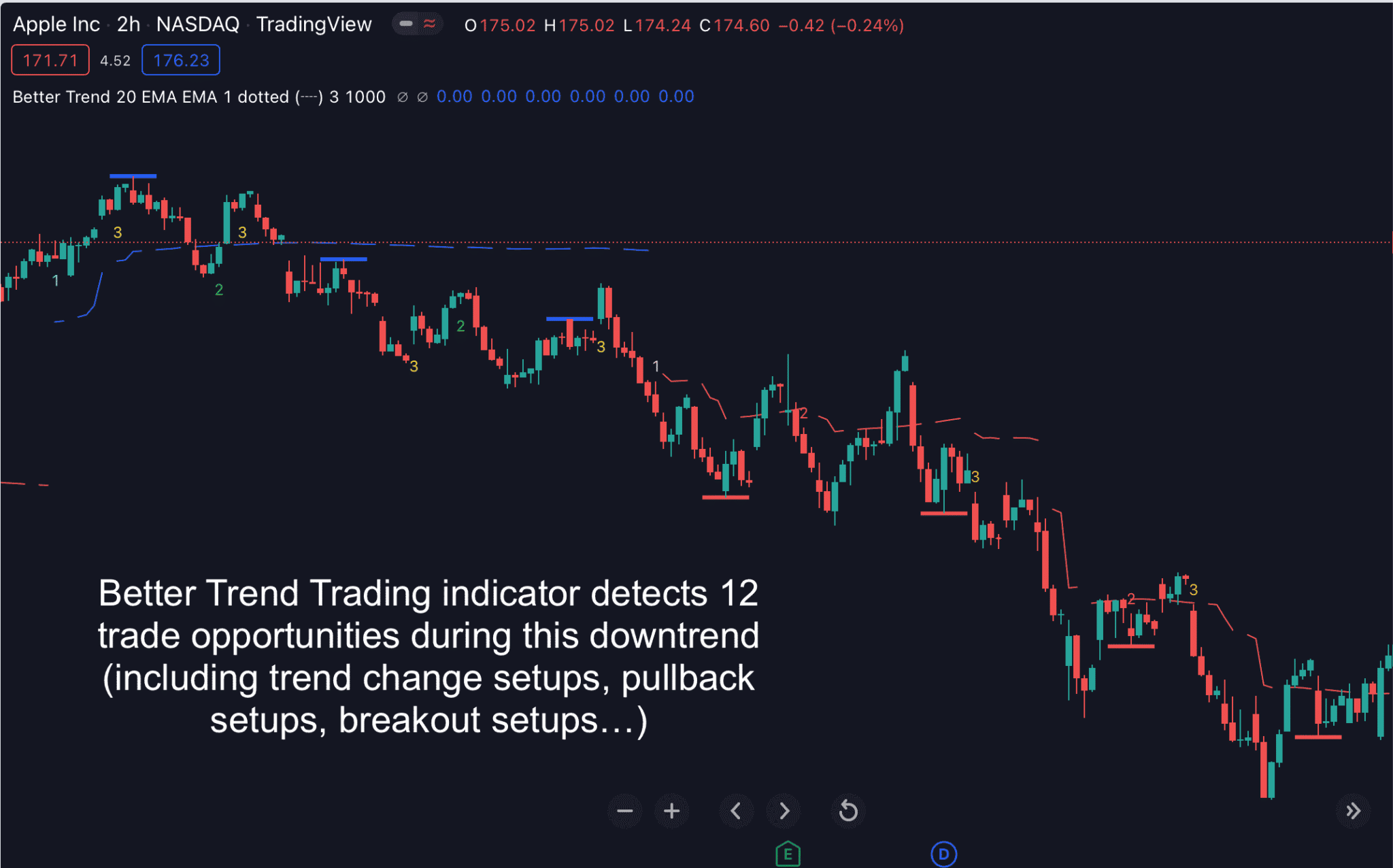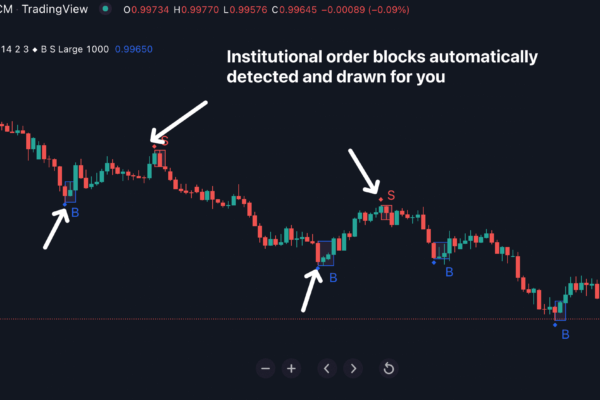Frequently Bought Together
Better Trend Trading for TradingView
$299.00
📌 This indicator detects the beginning of major market trends… and ALL PULLBACK setups… and ALL BREAKOUT setups… that happen during those trends.
📌 Most traders overlook some of the best trading opportunities that an established trend offers. But not you… YOU can spot them all with Better Trend Trading indicator…
📌 Works on ANY market (whether it’s FX, stocks, or indices).
Product Details
| Feature | Details |
|---|---|
| Product Name | Better Trend Trading indicator |
| Platform | TradingView |
| Market Compatibility | Works on all markets available on TradingView: FX, stocks, indices, commodities, futures, etc. |
| Delivery | Submit your TradingView username after purchase. Access granted within 24 hours. |
| License | Lifetime – One-time payment |
| Usage Limit | 1 TradingView username per license |
| Updates | Free for life |
| Key Features | Detects pullbacks, breakouts & trend continuation setups within trends, offers early signals, and works across all timeframes |
Setting Manuals
1. Indicator settings:
Smooth period: choose the number of periods being used in calculating the moving average
Smooth method: choose the Moving Average calculation (SMA/EMA or Hull) for smoothing
Filterperiod: choose the Moving Average calculation(SMA/EMA or Hull) for filtering
Various Color and line settings: customize these colors of up/downtrends, trend line style and width.
Max bars back: the maximum count of past candlesticks considered by the indicator for its analysis.
2. Alert set-up:
To stay updated on potential trading opportunities, you can set up alerts within the BetterTrend Trading indicator settings.
Step 1: From the indicator settings, customize your alerts by defining your desired parameters for buy and sell signals. The selected configurations will be used for notifications in Step 2.


Step 2: To receive notifications through the app, pop-ups, alert emails, Webhook URL, sound alerts, or email-to-SMS, enable these features by clicking on TradingView’s Alert icon.

Step 3: Select Better Trend Trading from the “Condition” dropdown list.

Step 4: A pop-up willappear as follows. Click on “Notifications”.

Step5: Choose the types of notifications you’d like to receive, and click the “Create” button.

Frequently Asked Questions
TV CHAMP MEMBERSHIP
Join our exclusive TV Champ membership and grab ALL our custom indicators for Tradingview. To see the full list of all indicators included in the TV Champ membership, click here…
Platform: TradingView
Platform: TradingView
Our Customer Feedback
Don’t take our word for it, read our customers’ testimonials from Trustpilot.com
4.3