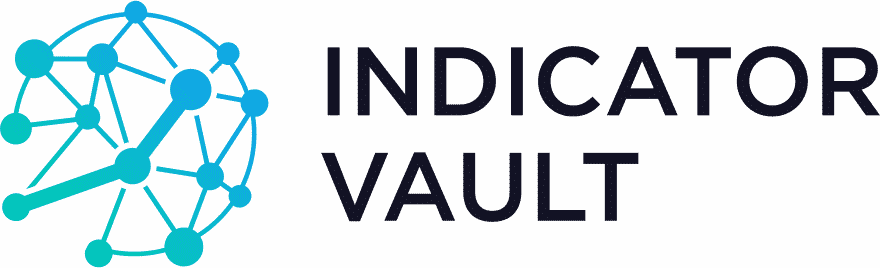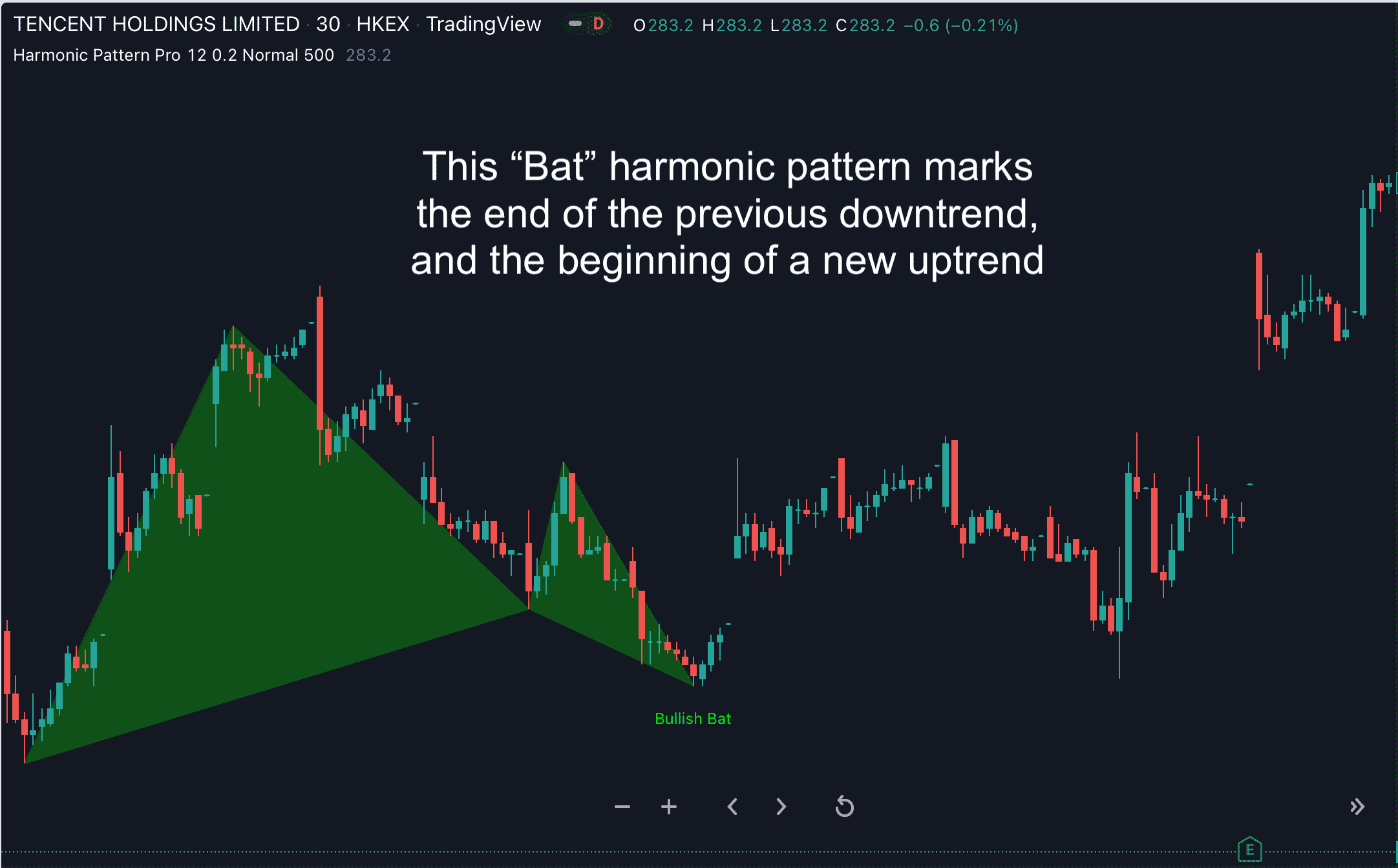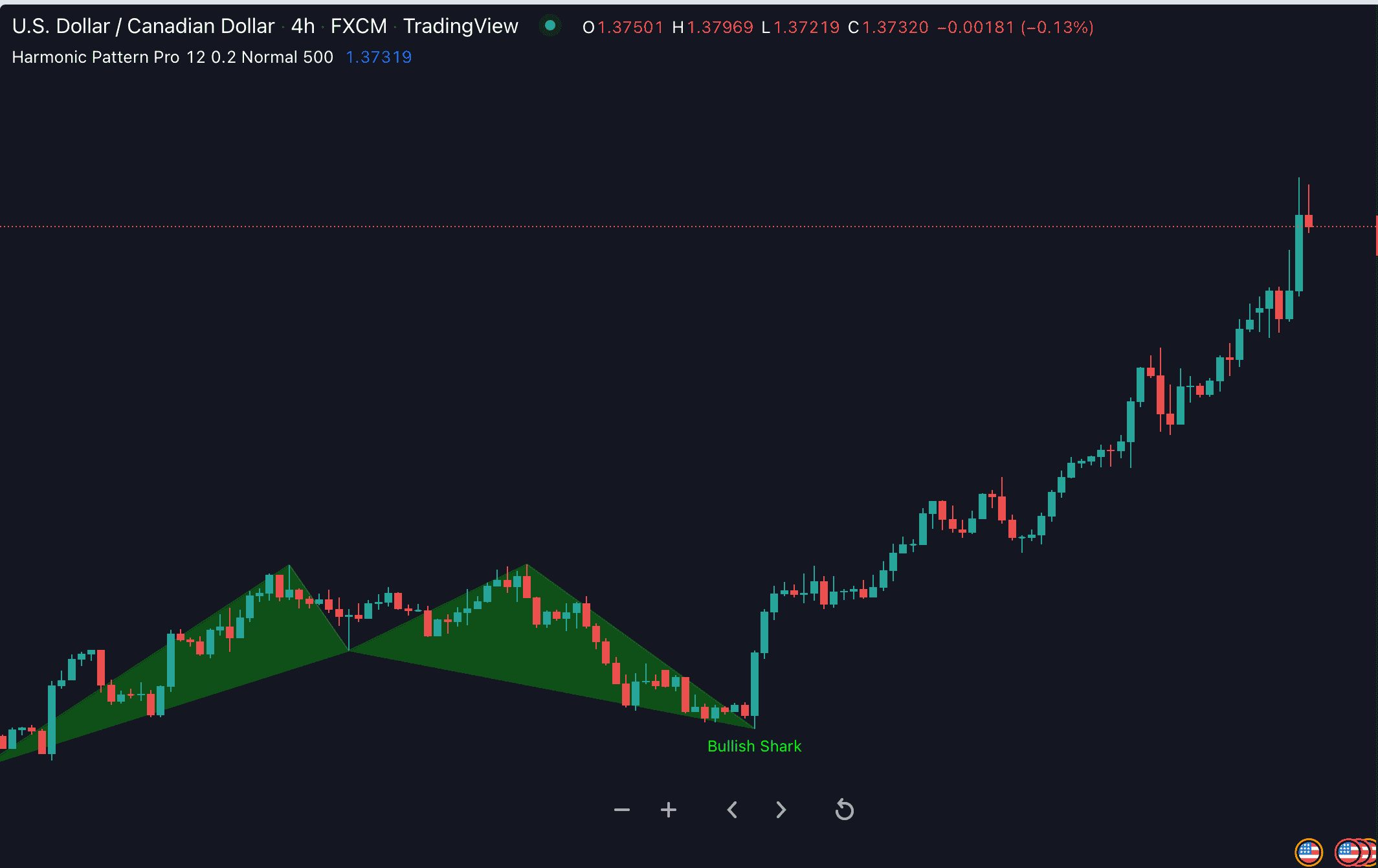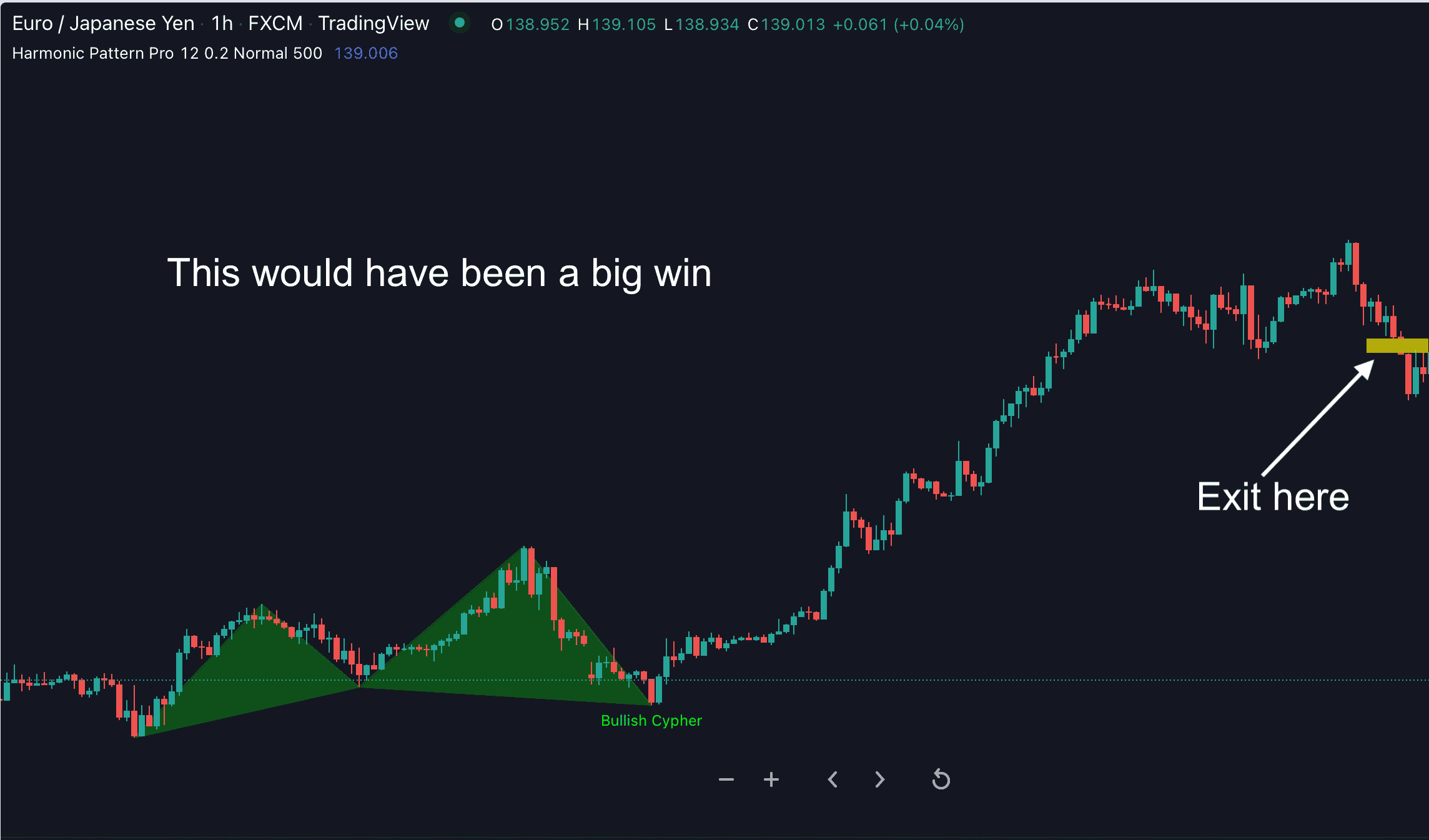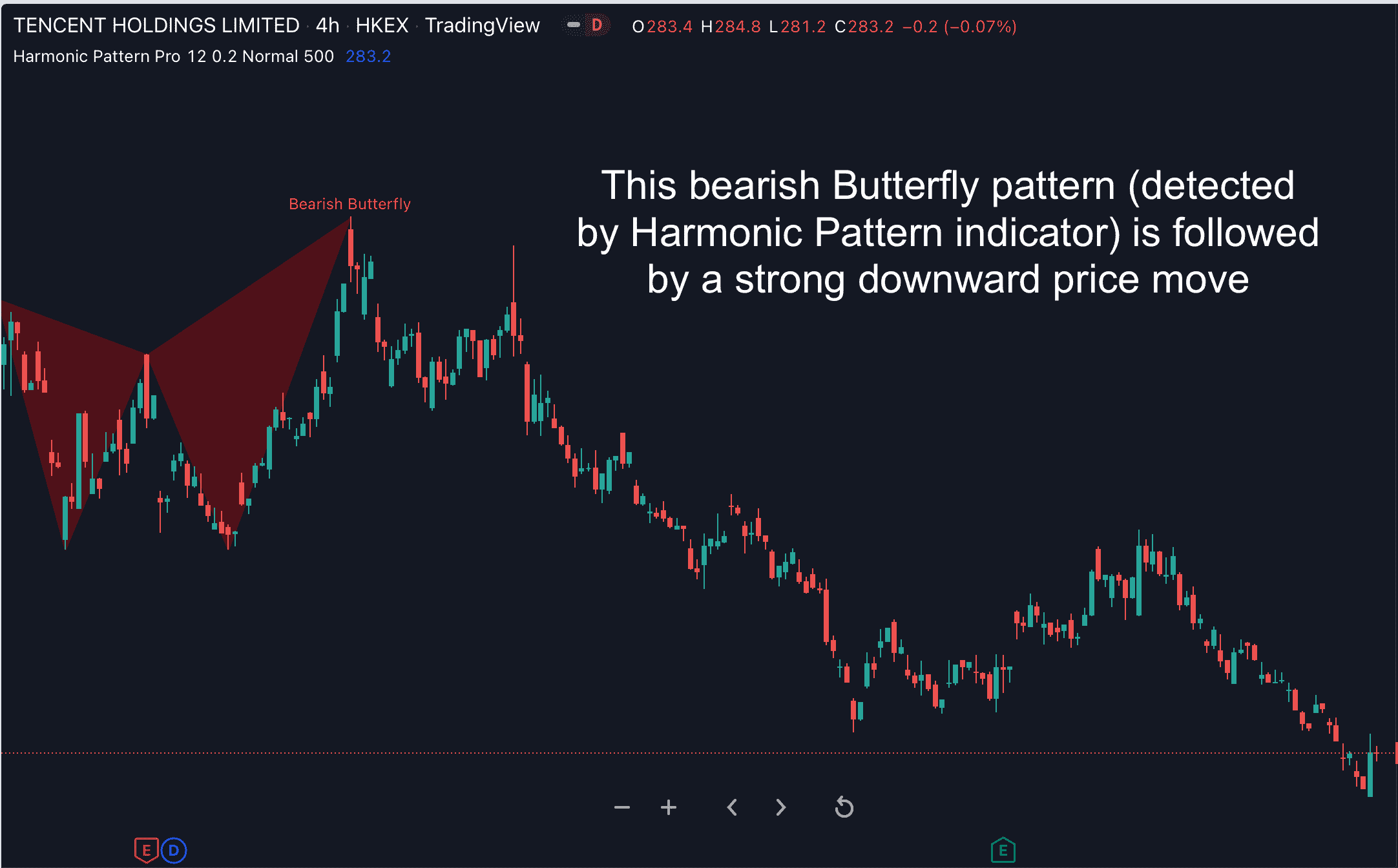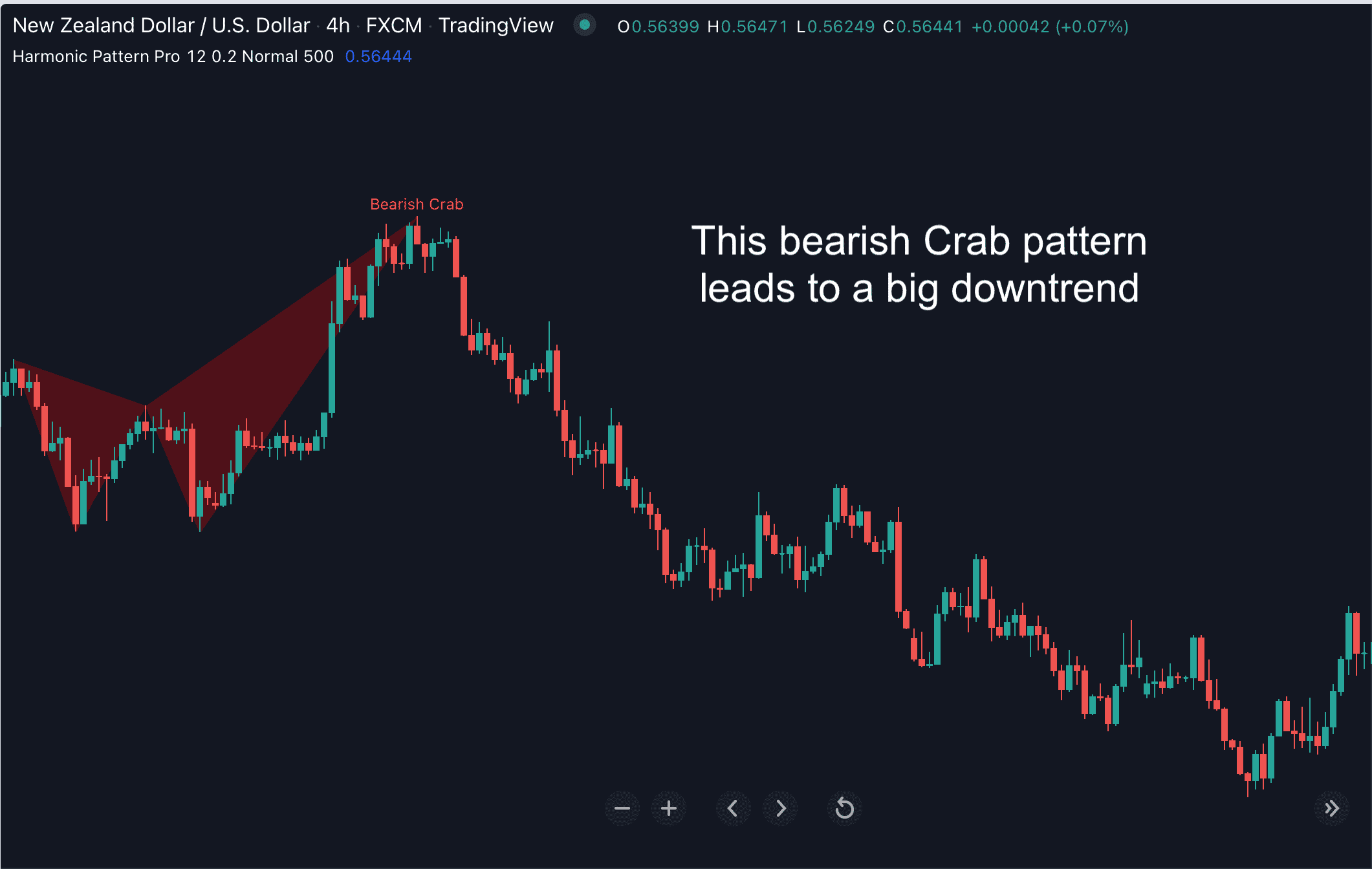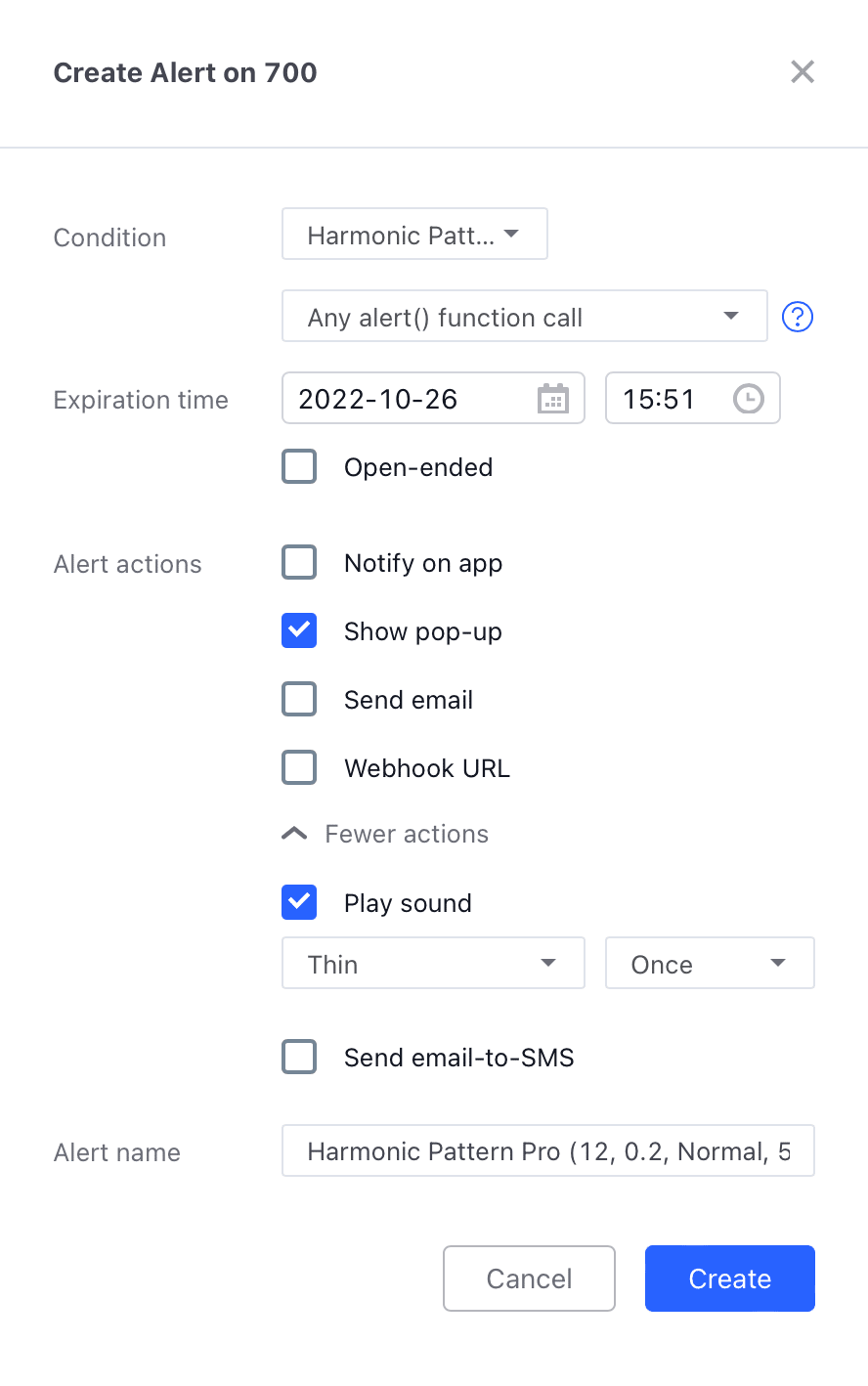Harmonic Pattern Pro for TradingView
$99.00
📌 It detects ALL 6 popular harmonic patterns: Gartley, Buterfly, Crab, Bat, Cypher, Shark.
📌 Displays all historical patterns as well as newly formed patterns…
📌 Gives you alerts as soon as a valid pattern forms…
Frequently Bought Together
Watch this video guide to see how it works:
Setting Manuals
1. Indicator Setting – Harmonic Pattern Pro
Swing Search Depth: Adjusts how deep the indicator searches for swings in price, affecting pattern detection sensitivity.
Price Proximity Percent: Sets the percentage range for how close the price should be to the pattern points for a valid pattern signal.
Show Bat Pattern: Enable or disable the display of the Bat pattern.
Show Gartley Pattern: Enable or disable the display of the Gartley harmonic pattern.
Show Crab Pattern: Enable or disable the display of the Crab pattern on the chart.
Show Butterfly Pattern: Enable or disable the display of the Butterfly pattern.
Show Cypher Pattern: Enable or disable the display of the Cypher pattern.
Show Shark Pattern: Enable or disable the display of the Shark pattern.
STYLING
Bullish Area Color: Select the color to highlight bullish areas on the chart.
Bearish Area Color: Select the color to highlight bearish areas on your chart.
Bullish Text Color: Set the color for text that identifies bullish patterns.
Bearish Text Color: Set the color for text that identifies bearish patterns.
Signal Arrow Size: Adjust the size of the arrows that signal pattern formation.
Max Back Bars: Specify the maximum number of past bars the indicator should consider for pattern analysis.
2.How can I set up alerts?
To stay updated on potential trading opportunities, you can set up alerts within the Harmonic Pattern Pro.
Step 1: From the indicator settings, customize your alerts by defining your desired parameters. The selected configurations will be used for notifications in Step 2.
Step 2: To receive notifications through the app, pop-ups, alert emails, Webhook URL, sound alerts, or email-to-SMS, enable these features by clicking on TradingView’s “Alert” icon.
Step 3: Select Harmonic Pattern Pro from the “Condition” dropdown list:
Step 4: A pop-up will appear as follows. You click on “Notifications”.
Step 5: You choose the types of notifications you’d like to receive and click the “Create” button.
FAQ
After purchasing, you’ll fill out a short form that asks for your Tradingview username. And then, we’ll grant your username access to all our indicators within 24 hours.
It works on ALL markets internationally that are available on Tradingview: FX, stocks, indices, commodities, futures, etc…
All sales are final and non-refundable.
TV Champ Membership
Get instant access to the entire collection of all of our best TradingView indicators when you join our “TV Champ” membership:
✔️ All custom indicators
✔️ All updates
✔️ All NEW indicators that we’ll release
To see the full list of all indicators included in the TV Champ membership, click here…