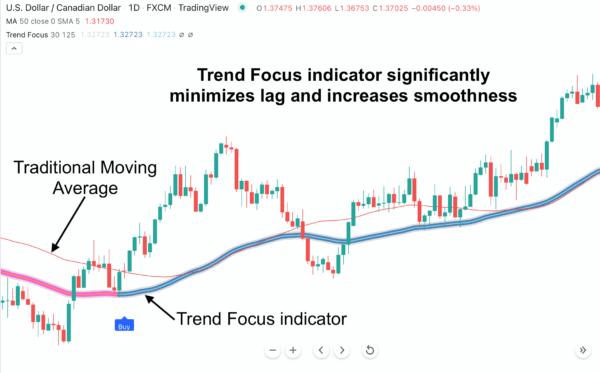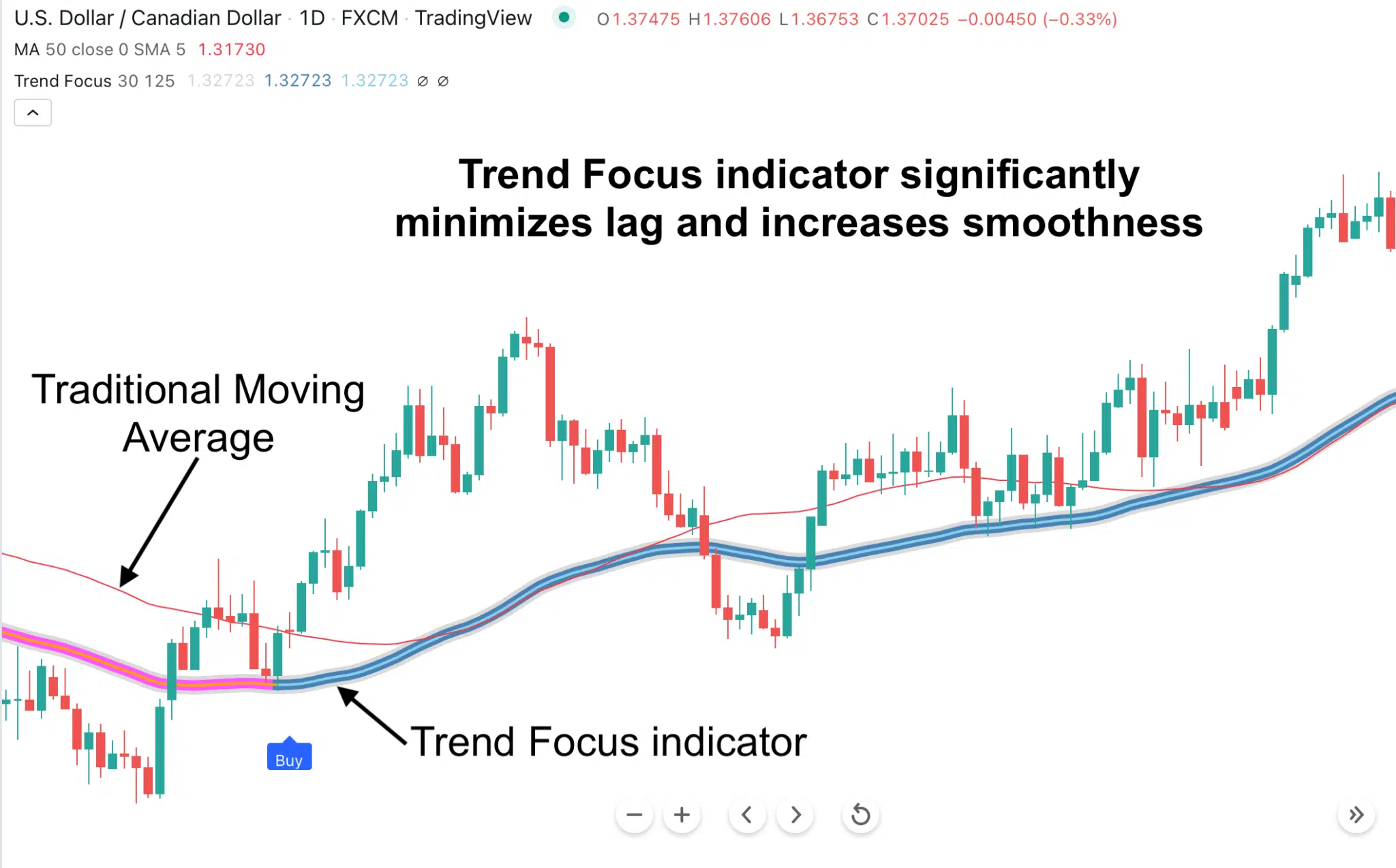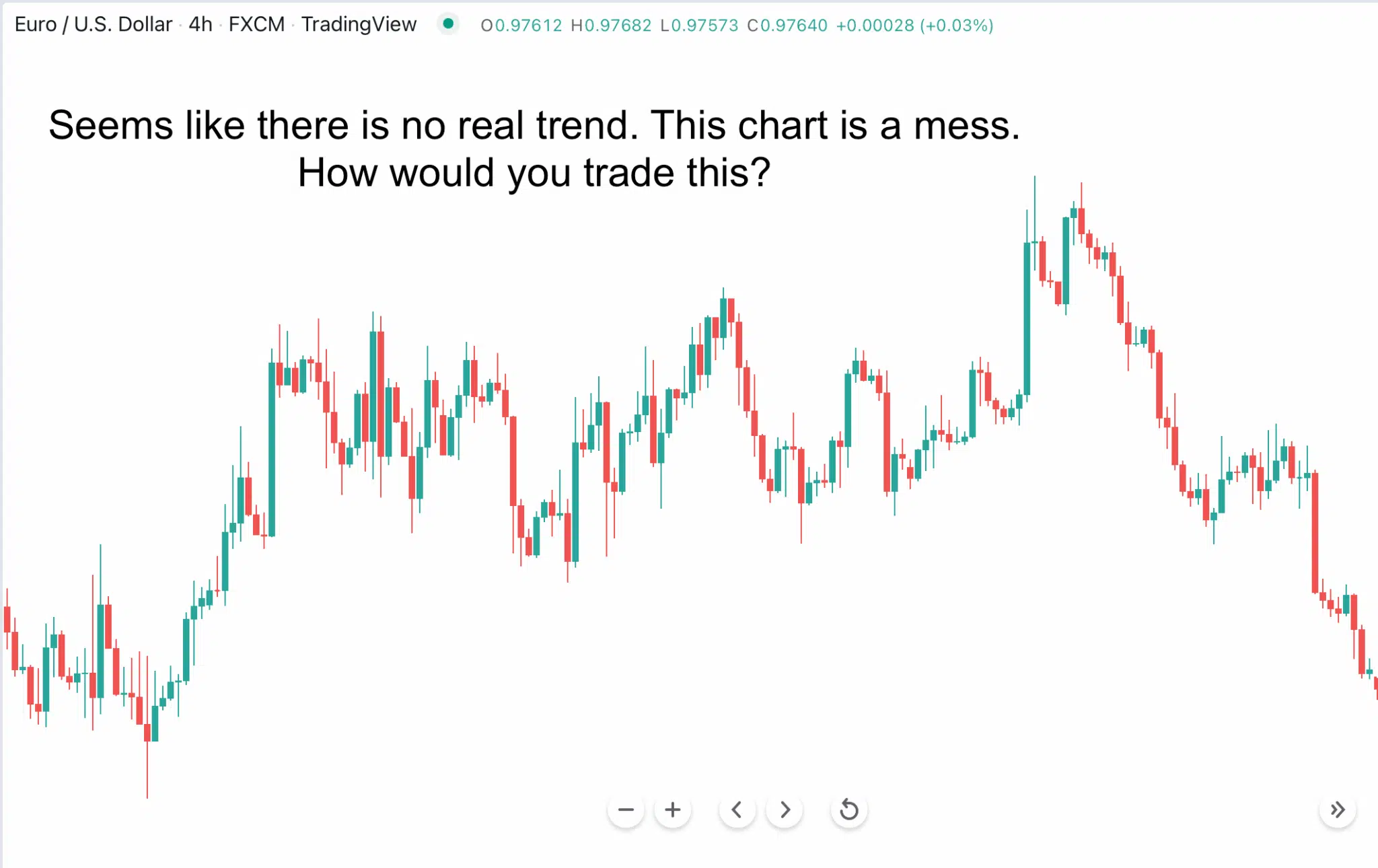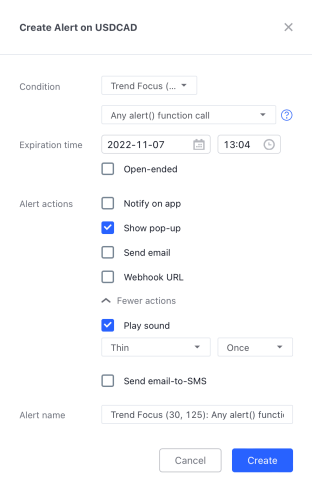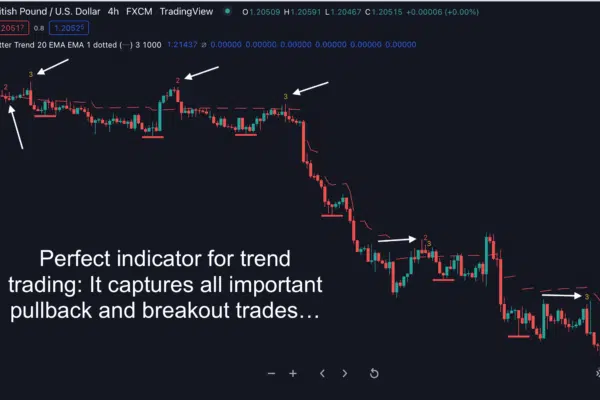Frequently Bought Together
Trend Focus for Tradingview
$299.00
📌 Beats Moving Average By A Long Shot… It Minimizes Lag, Eliminates Noise, Tracks Market Trends Reliably
📌 It doesn’t repaint. You can use it as a trend direction filter or as an entry tool.
📌 Works on ANY currency pair, ANY market, ANY time-frame…
Setting Manuals
1. Indicator Setting – Trend Focus
Period 1: Defines the first customizable time frame for the indicator’s calculation, influencing the sensitivity and potential signal frequency.
Period 2: Sets a secondary time frame for the indicator’s analysis, providing an additional layer of data interpretation for more refined signals.
STYLING
Color 1: Selects the primary color used for the indicator’s first key visual element, enhancing chart readability.
Color 2: Selects the secondary color for highlighting another critical aspect of the indicator, aiding in visual differentiation.
Color 3: Selects a third color option for additional indicator components, further customizing the visual experience.
Color 4: Selects a fourth color for the indicator, used for distinguishing between different elements or conditions within the chart.
Color 5: Selects a fifth color, allowing for even more detailed customization and visual clarity of the indicator’s outputs.
Buy Label Color: Defines the color of labels or signals associated with buying opportunities, making them stand out on the chart for quick identification.
Sell Label Color: Determines the color for labels or signals related to selling opportunities, ensuring they are easily noticeable against the chart background.
2. How can I set up alerts?
To stay updated on potential trading opportunities, you can set up alerts within the Trend Focus.
Step 1: From the indicator settings, customize your alerts by defining your desired parameters. The selected configurations will be used for notifications in Step 2.
Step 2: To receive notifications through the app, pop-ups, alert emails, Webhook URL, sound alerts, or email-to-SMS, enable these features by clicking on TradingView’s “Alert” icon.
Step 3: Select Trend Focus from the “Condition” dropdown list:
Step 4: A pop-up will appear as follows. You click on “Notifications”.
Step 5: You choose the types of notifications you’d like to receive and click the “Create” button.
FAQ
After purchasing, you’ll fill out a short form that asks for your Tradingview username. And then, we’ll grant your username access to all our indicators within 24 hours.
It works on ALL markets internationally that are available on Tradingview: FX, stocks, indices, commodities, futures, etc…
All sales are final and non-refundable.
TV CHAMP MEMBERSHIP
Join our exclusive TV Champ membership and grab ALL our custom indicators for Tradingview. To see the full list of all indicators included in the TV Champ membership, click here…
Platform: TradingView
Platform: TradingView
Our Customer Feedback
Don’t take our word for it, read our customers’ testimonials from Trustpilot.com
4.2